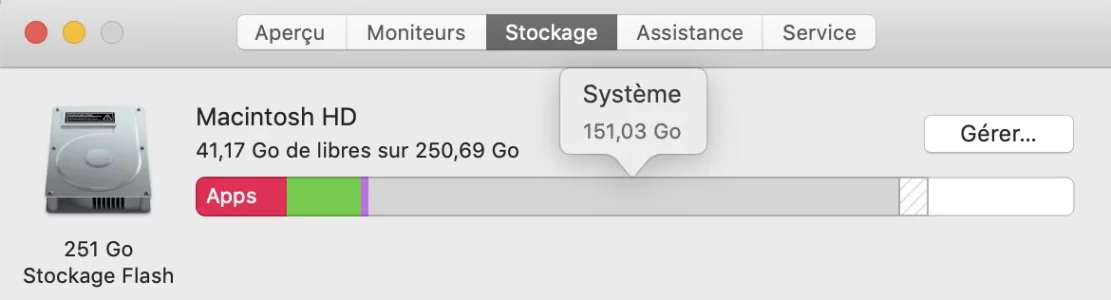Alors, première commande :
Et deuxième commande :
Je t'avoue que je ne comprends pas trop ce qui prends tout cet espace dans l'utilisateur.
J'ai tout nettoyé avant de venir ici, application, documents, téléchargements...
C'est pour ça que je me demande vraiment ce qui prend autant de place et que je me dis que ça dépasse un peu mon domaine de compréhension.
Merci pour tes retours.
Bloc de code:
MacBook-Pro-de-Alice:~ alice$ diskutil verifyVolume disk1
Started file system verification on disk1
Verifying storage system
Using live mode
Performing fsck_apfs -n -x -l /dev/disk0s2
Checking the container superblock
Checking the EFI jumpstart record
Checking the space manager
Checking the space manager free queue trees
Checking the object map
Checking volume
Checking the APFS volume superblock
The volume Macintosh HD was formatted by hfs_convert (748.41.3) and last modified by apfs_kext (945.250.134)
Checking the object map
Checking the snapshot metadata tree
Checking the snapshot metadata
Checking the extent ref tree
Checking the fsroot tree
Checking volume
Checking the APFS volume superblock
The volume Preboot was formatted by newfs_apfs (748.41.3) and last modified by apfs_kext (945.250.134)
Checking the object map
Checking the snapshot metadata tree
Checking the snapshot metadata
Checking the extent ref tree
Checking the fsroot tree
Checking volume
Checking the APFS volume superblock
The volume Recovery was formatted by newfs_apfs (748.41.3) and last modified by apfs_kext (945.250.134)
Checking the object map
Checking the snapshot metadata tree
Checking the snapshot metadata
Checking the extent ref tree
Checking the fsroot tree
Checking volume
Checking the APFS volume superblock
The volume VM was formatted by newfs_apfs (748.41.3) and last modified by apfs_kext (945.250.134)
Checking the object map
Checking the snapshot metadata tree
Checking the snapshot metadata
Checking the extent ref tree
Checking the fsroot tree
Verifying allocated space
The volume /dev/disk0s2 appears to be OK
Storage system check exit code is 0
Finished file system verification on disk1
MacBook-Pro-de-Alice:~ alice$Et deuxième commande :
Bloc de code:
MacBook-Pro-de-Alice:~ alice$ sudo du -sh /Users/*
Password:
Sorry, try again.
Password:
168M /Users/Shared
154G /Users/aliceJe t'avoue que je ne comprends pas trop ce qui prends tout cet espace dans l'utilisateur.
J'ai tout nettoyé avant de venir ici, application, documents, téléchargements...
C'est pour ça que je me demande vraiment ce qui prend autant de place et que je me dis que ça dépasse un peu mon domaine de compréhension.
Merci pour tes retours.