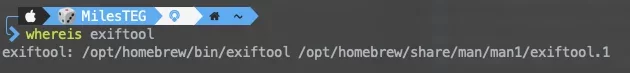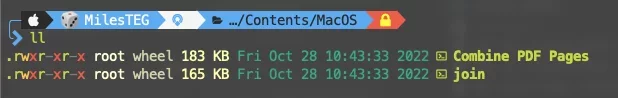@zeltron54
Bonjour
J'espère que tu passes toujours sur le forum

J'ai très récemment acheté un MacBook Air M2, sur lequel j'ai remis plein de chose du vieux MBA 2013 bloqué en macos Big Sur 11.7.1.
Ce nouveau MBA M2 peut lui avoir MacOS Ventura 13.0.1.
Mais du coup, les scripts de fusion de PDF fait avec toi ne fonctionnent plus...
Première chose, le chemin pour exiftools a changé, c'est la première erreur, corrigée facilement ça :
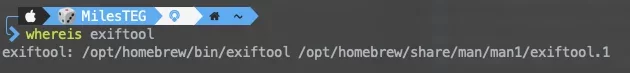
J'ai donc modifié en conséquence le script avec le nouveau chemin d'accès :
AppleScript:
set NP to do shell script "/opt/homebrew/bin/exiftool -pagecount " & fich
Mais ensuite, j'ai une nouvelle erreur :
AppleScript:
L’action « Exécuter un script AppleScript » a rencontré une erreur : « Erreur dans Finder : sh: /System/Library/Automator/Combine PDF Pages.action/Contents/Resources/join.py: No such file or directory »
Ce que je sais c'est que le script, join.py n'est plus un script python, mais un exécutable.
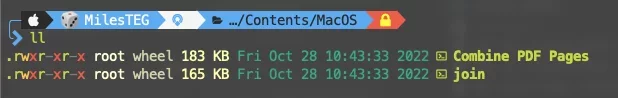
Et là je ne sais pas trop comment corriger cette erreur...
Bon et bien en fait il suffit juste de remplacer le chemin d'accès et d'enlever le .py, et ça fonctionne :
AppleScript:
do shell script "'/System/Library/Automator/Combine PDF Pages.action/Contents/MacOS/join' --output " & nouveau1 & space & lenew
Du coup, et bien voilà, il faut une version spécifique à MacOS Ventura.
Je ne sais pas si c'était aussi le cas avec MacOS Monterey vu que je n'ai jamais pu l'utiliser sur le vieux MBA...
Je reposte le script complet ci-dessous au besoin

AppleScript:
on run {input, parameters}
set chemin to input as alias
display notification "Préparation des dossiers temporaires..." with title "Fusion PDF Cours Élèves"
tell application "Finder"
make new folder at ((path to home folder) as string) with properties {name:"compilation"}
make new folder at ((path to home folder) & "compilation" as string) with properties {name:"la_selection"}
set chemin_compilation to ((path to home folder) & "compilation:") as string
set chemin_selection to ((path to home folder) & "compilation:la_selection:") as string
set chemin_pageblanche to ((path to home folder) & "pageblanche.pdf") as string
set les_fichiers to files of chemin
display notification "Duplication des fichiers à fusionner..." with title "Fusion PDF Cours Élèves"
repeat with chaque_fichier in les_fichiers
set nom to name of chaque_fichier as string
if nom contains "- ELEVES" and nom contains ".pdf" then
if nom contains "ACTIVITES - ELEVES - Chapitre Complet.pdf" then
else
duplicate chaque_fichier to chemin_selection
end if
end if
end repeat
set la_selection to chemin_selection as alias
set les_fichiers to files of la_selection
repeat with le_fichier in les_fichiers
set nom to name of le_fichier
if not (exists chemin_compilation & "la_compilation.pdf") then
duplicate le_fichier to chemin_compilation
set anciennom to chemin_compilation & nom as alias
set name of anciennom to "la_compilation.pdf"
else
duplicate le_fichier to chemin_compilation
set anciennom to chemin_compilation & nom as alias
set name of anciennom to "suite.pdf"
set fich to ((path to home folder) & "compilation:la_compilation.pdf") as string
set fich to quoted form of POSIX path of fich
set NP to do shell script "/opt/homebrew/bin/exiftool -pagecount " & fich
set NP to word 3 of NP
if NP mod 2 is not 0 then
set leblanc to chemin_pageblanche as string
set leblanc to quoted form of POSIX path of leblanc
set nouveau to ((path to home folder) & "compilation:nouveau.pdf") as string
set nouveau1 to quoted form of POSIX path of nouveau
set lenew to fich & " " & leblanc
do shell script "'/System/Library/Automator/Combine PDF Pages.action/Contents/MacOS/join' --output " & nouveau1 & space & lenew
do shell script "rm " & fich
set nouveau to nouveau as alias
set name of nouveau to "la_compilation.pdf"
end if
set le2 to ((path to home folder) & "compilation:suite.pdf") as string
set le2 to quoted form of POSIX path of le2
set nouveau to ((path to home folder) & "compilation:nouveau.pdf") as string
set nouveau1 to quoted form of POSIX path of nouveau
set lenew to fich & " " & le2
do shell script "'/System/Library/Automator/Combine PDF Pages.action/Contents/MacOS/join' --output " & nouveau1 & space & lenew
do shell script "rm " & fich
do shell script "rm " & le2
set nouveau to nouveau as alias
set name of nouveau to "la_compilation.pdf"
end if
end repeat
set fich to ((path to home folder) & "compilation:la_compilation.pdf") as string
set Chapitre to word 1 of nom
set renom to (Chapitre & " - ACTIVITES - ELEVES - Chapitre Complet.pdf") as string
set fich to fich as alias
set name of fich to renom
set fich to ((path to home folder) & "compilation:" & renom) as string
set fich to fich as alias
move fich to chemin with replacing
set efface to ((path to home folder) & "compilation:") as string
set efface to quoted form of POSIX path of efface
do shell script "rm -Rf " & efface
end tell
display notification "Fin de la fusion des PDF élèves du chapitre sélectionné." with title "Fusion PDF Cours Élèves"
return input
end run