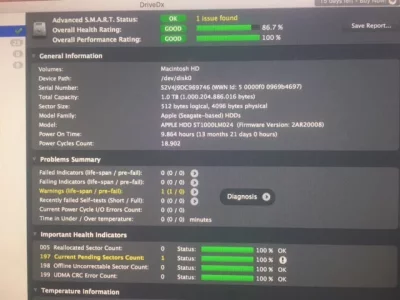Bonjour,
J'ai formaté mon iMac de 2012, mais avant, j'avais lancé driveDX afin de vérifier l'état du disque.
Voici une capture d'écran de driveDX montrant qu'il y a un problème : voir fichier transféré au format jpeg.
J'ai également enregistré le rapport de driveDX, sauriez-vous y jeter un coup d’œil svp :
=== DRIVE HEALTH INDICATORS ===
ID | NAME | TYPE | UPDATE | RAW VALUE | VALUE | THRESHOLD | WORST | STATUS | LAST MODIFIED
1 Raw Read Error Rate Pre-fail online 0x28D 100 51 100 100% OK -
2 Throughput Performance Life-span online 0 252 0 252 100% OK -
3 Spin Up Time Pre-fail online 3.107 90 25 89 86.7% OK -
4 Start Stop Count Life-span online 18.860 82 0 82 82.0% OK -
5 Reallocated Sector Count Pre-fail online 0 252 10 252 100% OK -
7 Seek Error Rate Life-span online 0x0 252 51 252 100% OK -
8 Seek Time Performance Life-span offline 0 252 15 252 100% OK -
9 Power On Hours Life-span online 9.864 100 0 100 100% OK 19/05/17 13:13
10 Spin Retry Count Life-span online 0 252 51 252 100% OK -
11 Calibration Retry Count Life-span online 129 100 0 100 100% OK -
12 Power Cycle Count Life-span online 18.902 82 0 82 82.0% OK -
191 G-Sense Error Rate Life-span online 236 100 0 100 100% OK -
192 Power-Off Retract Count Life-span online 0 252 0 252 100% OK -
194 Temperature (Celsius) Life-span online 39 61 0 53 61.0% OK 19/05/17 13:13
195 Hardware ECC Recovered Life-span online 0x0 100 0 100 100% OK -
196 Reallocated Event Count Life-span online 0 252 0 252 100% OK -
197 Current Pending Sectors Count Life-span online 1 100 0 100 100% Warning -
198 Offline Uncorrectable Sector Count Life-span offline 0 252 0 252 100% OK -
199 UDMA CRC Error Count Life-span online 0 200 0 200 100% OK -
200 Multi Zone Error Rate Life-span online 4.212 100 0 100 100% OK 19/05/17 13:13
223 Load Retry Count Life-span online 129 100 0 100 100% OK -
225 Load Cycle Count Life-span online 968.665 5 0 5 5.0% OK 19/05/17 13:13
254 Free Fall Sensor Life-span online 0x600000000 252 0 252 100% OK -
=== DRIVE ERROR LOG ===
error log is empty
=== DRIVE SELF-TEST LOG ===
self-test log is empty
Merci d'avance.
bee
J'ai formaté mon iMac de 2012, mais avant, j'avais lancé driveDX afin de vérifier l'état du disque.
Voici une capture d'écran de driveDX montrant qu'il y a un problème : voir fichier transféré au format jpeg.
J'ai également enregistré le rapport de driveDX, sauriez-vous y jeter un coup d’œil svp :
=== DRIVE HEALTH INDICATORS ===
ID | NAME | TYPE | UPDATE | RAW VALUE | VALUE | THRESHOLD | WORST | STATUS | LAST MODIFIED
1 Raw Read Error Rate Pre-fail online 0x28D 100 51 100 100% OK -
2 Throughput Performance Life-span online 0 252 0 252 100% OK -
3 Spin Up Time Pre-fail online 3.107 90 25 89 86.7% OK -
4 Start Stop Count Life-span online 18.860 82 0 82 82.0% OK -
5 Reallocated Sector Count Pre-fail online 0 252 10 252 100% OK -
7 Seek Error Rate Life-span online 0x0 252 51 252 100% OK -
8 Seek Time Performance Life-span offline 0 252 15 252 100% OK -
9 Power On Hours Life-span online 9.864 100 0 100 100% OK 19/05/17 13:13
10 Spin Retry Count Life-span online 0 252 51 252 100% OK -
11 Calibration Retry Count Life-span online 129 100 0 100 100% OK -
12 Power Cycle Count Life-span online 18.902 82 0 82 82.0% OK -
191 G-Sense Error Rate Life-span online 236 100 0 100 100% OK -
192 Power-Off Retract Count Life-span online 0 252 0 252 100% OK -
194 Temperature (Celsius) Life-span online 39 61 0 53 61.0% OK 19/05/17 13:13
195 Hardware ECC Recovered Life-span online 0x0 100 0 100 100% OK -
196 Reallocated Event Count Life-span online 0 252 0 252 100% OK -
197 Current Pending Sectors Count Life-span online 1 100 0 100 100% Warning -
198 Offline Uncorrectable Sector Count Life-span offline 0 252 0 252 100% OK -
199 UDMA CRC Error Count Life-span online 0 200 0 200 100% OK -
200 Multi Zone Error Rate Life-span online 4.212 100 0 100 100% OK 19/05/17 13:13
223 Load Retry Count Life-span online 129 100 0 100 100% OK -
225 Load Cycle Count Life-span online 968.665 5 0 5 5.0% OK 19/05/17 13:13
254 Free Fall Sensor Life-span online 0x600000000 252 0 252 100% OK -
=== DRIVE ERROR LOG ===
error log is empty
=== DRIVE SELF-TEST LOG ===
self-test log is empty
Merci d'avance.
bee