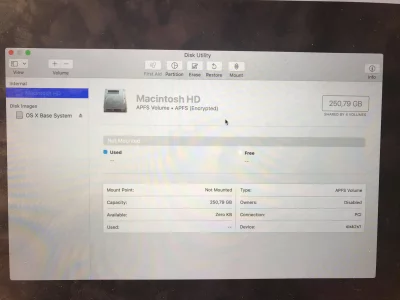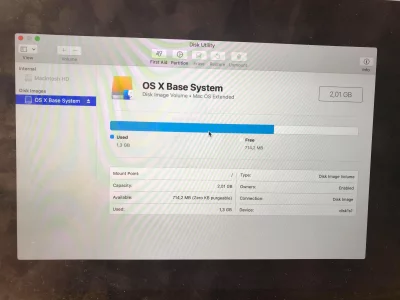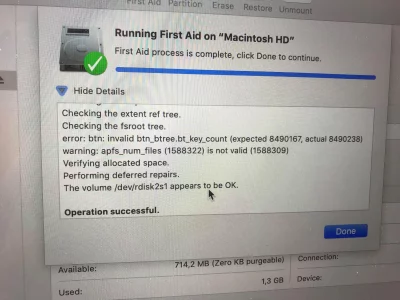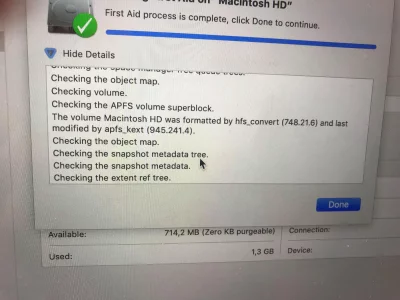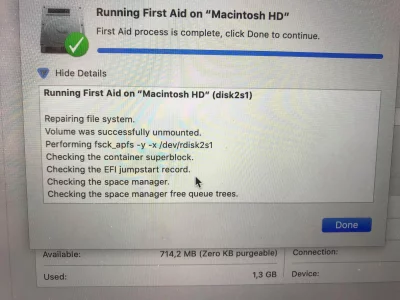Started erase on disk0s3
Unmounting disk
Finished erase on disk0
Started erase on disk0s4 BOOTCAMP
Unmounting disk
Finished erase on disk0
Started APFS operation
Aligning grow delta to 60 779 048 960 bytes and targeting a new physical store size of 250 790 436 864 bytes
Determined the maximum size for the targeted physical store of this APFS Container to be 250 789 408 768 bytes
Resizing APFS Container designated by APFS Container Reference disk1
The specific APFS Physical Store being resized is disk0s2
Verifying storage system
Using live mode
Performing fsck_apfs -n -x -l -S /dev/disk0s2
Checking the container superblock
Checking the EFI jumpstart record
Checking the space manager
Checking the space manager free queue trees
Checking the object map
Checking volume
Checking the APFS volume superblock
The volume Macintosh HD was formatted by hfs_convert (748.21.6) and last modified by apfs_kext (945.241.4)
Checking the object map
Checking the snapshot metadata tree
Checking the snapshot metadata
Checking the extent ref tree
Checking the fsroot tree
error: btn: invalid btn_btree.bt_key_count (expected 8490228, actual 8490299)
fsroot tree is invalid
The volume /dev/disk0s2 could not be verified completely
Storage system check exit code is 0
Growing APFS Physical Store disk0s2 from 190 011 387 904 to 250 790 436 864 bytes
Modifying partition map
Growing APFS data structures
Finished APFS operation
/dev/disk0 (internal, physical):
#: TYPE NAME SIZE IDENTIFIER
0: GUID_partition_scheme *251.0 GB disk0
1: EFI EFI 209.7 MB disk0s1
2: Apple_APFS Container disk1 250.8 GB disk0s2
/dev/disk1 (synthesized):
#: TYPE NAME SIZE IDENTIFIER
0: APFS Container Scheme - +250.8 GB disk1
Physical Store disk0s2
1: APFS Volume Macintosh HD 182.1 GB disk1s1
2: APFS Volume Preboot 44.3 MB disk1s2
3: APFS Volume Recovery 517.1 MB disk1s3
4: APFS Volume VM 4.3 GB disk1s4
/dev/disk2 (disk image):
#: TYPE NAME SIZE IDENTIFIER
0: Apple_partition_scheme +24.3 MB disk2
1: Apple_partition_map 32.3 KB disk2s1
2: Apple_HFS Flash Player 24.2 MB disk2s2
/dev/disk3 (disk image):
#: TYPE NAME SIZE IDENTIFIER
0: Apple_partition_scheme +23.7 MB disk3
1: Apple_partition_map 32.3 KB disk3s1
2: Apple_HFS Flash Player 23.7 MB disk3s2