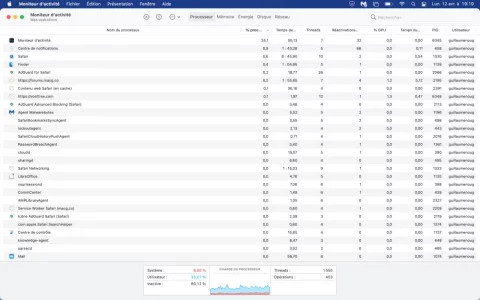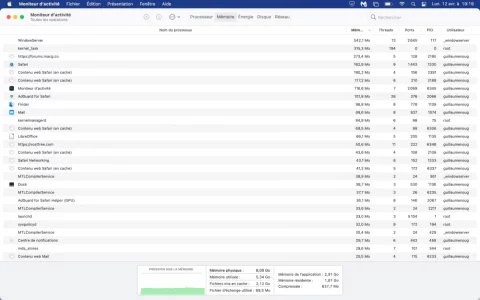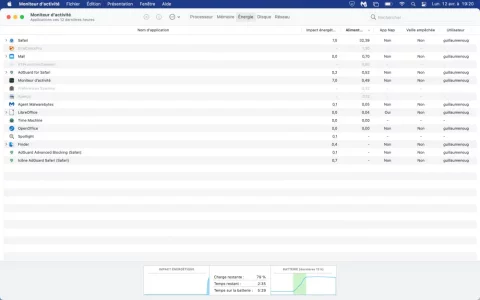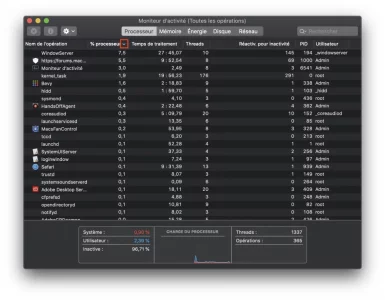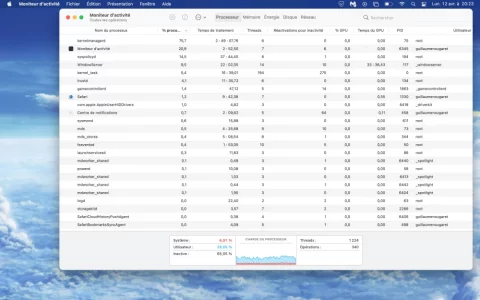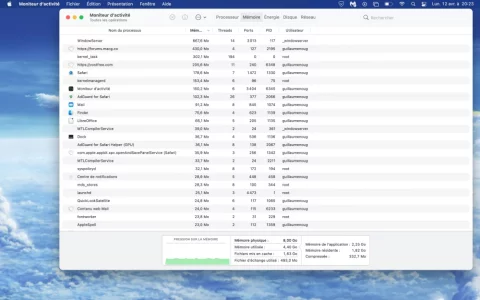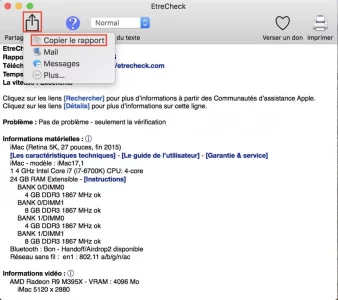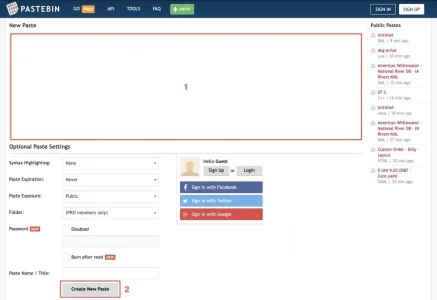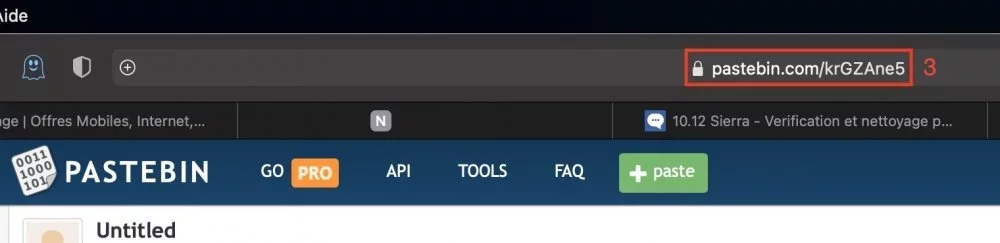Bloc de code:
EtreCheck version : 3.4.6 (460)
Rapport créé le 2018-01-05 19:55:05
Télécharger EtreCheck chez https://etrecheck.com
Temps d’exécution : 1:57
La vitesse : Excellente
Cliquez sur les liens [Rechercher] pour plus d’informations à partir des Communautés d’assistance Apple.
Cliquez sur les liens [Détails] pour plus d’informations sur cette ligne.
Problème : Pas de problème - seulement la vérification
Informations matérielles : ⓘ
MacBook Air 13 pouces (début 2015)
[Les caractéristiques techniques] - [Le guide de l’utilisateur] - [Garantie & service]
MacBook Air - modèle : MacBookAir7,2
1 2,2 GHz Intel Core i7 (i7-5650U) CPU: 2-core
8 GB RAM Pas extensible
BANK 0/DIMM0
4 GB DDR3 1600 MHz ok
BANK 1/DIMM0
4 GB DDR3 1600 MHz ok
Handoff/Airdrop2: disponible
Réseau sans fil : en0 : 802.11 a/b/g/n/ac
Batterie : Santé = Satisfaisant - Nombre de cycles = 7
Informations vidéo : ⓘ
Intel HD Graphics 6000 - VRAM : 1536 Mo
Color LCD 1440 x 900
Informations des disques : ⓘ
APPLE SSD SM0128G disk0: (121,33 Go) (SSD - TRIM: Oui)
[Afficher le rapport SMART]
EFI (disk0s1 - MS-DOS FAT32) <non monté> [EFI] : 210 Mo
(disk0s2) <non monté> [Conteneur APFS]: 121.12 Go
Informations USB : ⓘ
USB30Bus
Apple Internal Memory Card Reader
Apple Inc. BRCM20702 Hub
Apple Inc. Bluetooth USB Host Controller
Informations Thunderbolt : ⓘ
Apple Inc. thunderbolt_bus
Disques virtuels : ⓘ
Macintosh HD (disk1s1 - APFS) / [Startup] : 121.12 Go (79.74 Go libre)
Disque physique : disk0s2 121.12 Go (79.74 Go libre)
(disk1s2) <non monté> [Preboot]: 121.12 Go
Disque physique : disk0s2 121.12 Go
(disk1s3) <non monté> [Recovery]: 121.12 Go
Disque physique : disk0s2 121.12 Go
(disk1s4) /private/var/vm [VM]: 121.12 Go
Disque physique : disk0s2 121.12 Go
Logiciels du système : ⓘ
macOS High Sierra 10.13.1 (17B1003) - Temps écoulé depuis le démarrage : environ une heure
Gatekeeper : ⓘ
Mac App Store et développeurs identifiés
Extensions du noyau : ⓘ
/Library/Extensions
[Engagé] com.malwarebytes.mbam.rtprotection (3.1 - SDK 10.12) [Rechercher]
Agents de lancement systèmes : ⓘ
[Désengagé] 8 tâches d’Apple
[Engagé] 177 tâches d’Apple
[En marche] 103 tâches d’Apple
Daemons de lancement systèmes : ⓘ
[Désengagé] 37 tâches d’Apple
[Engagé] 181 tâches d’Apple
[En marche] 111 tâches d’Apple
Agents de lancement : ⓘ
[Désengagé] com.adobe.AAM.Updater-1.0.plist (Adobe Systems, Inc. - installé 2017-12-27) [Rechercher]
[En marche] com.adobe.AdobeCreativeCloud.plist (Adobe Systems, Inc. - installé 2017-12-27) [Rechercher]
[En marche] com.bjango.istatmenusagent.plist (? ? ? - installé 2018-01-04) [Rechercher]
[En marche] com.bjango.istatmenusnotifications.plist (? ? ? - installé 2018-01-04) [Rechercher]
[En marche] com.bjango.istatmenusstatus.plist (Marc Edwards - installé 2018-01-04) [Rechercher]
[En marche] com.malwarebytes.mbam.frontend.agent.plist (Malwarebytes Corporation - installé 2018-01-05) [Rechercher]
Daemons de lancements : ⓘ
[En marche] com.adnx.xScanSoloDaemon.plist (? d17817e b30acbd - installé 2018-01-02) [Rechercher]
[Engagé] com.adobe.acc.installer.plist (Adobe Systems, Inc. - installé 2017-12-27) [Rechercher]
[En marche] com.adobe.agsservice.plist (Adobe Systems, Inc. - installé 2017-12-28) [Rechercher]
[En marche] com.bjango.istatmenusdaemon.plist (Marc Edwards - installé 2018-01-04) [Rechercher]
[En marche] com.malwarebytes.mbam.rtprotection.daemon.plist (Malwarebytes Corporation - installé 2018-01-05) [Rechercher]
[En marche] com.malwarebytes.mbam.settings.daemon.plist (Malwarebytes Corporation - installé 2018-01-05) [Rechercher]
Agents de lancement pour l’utilisateur : ⓘ
[Engagé] com.adobe.AAM.Updater-1.0.plist (Adobe Systems, Inc. - installé 2017-12-27) [Rechercher]
Éléments Ouverture : ⓘ
iTunesHelper Application (Apple, Inc. - installé 2017-12-28)
(/Applications/iTunes.app/Contents/MacOS/iTunesHelper.app)
Modules internets : ⓘ
AdobeAAMDetect: 3.0.0.0 (installé 2017-12-27) [Rechercher]
QuickTime Plugin: 7.7.3 (installé 2017-10-25)
Extensions de Safari : ⓘ
[Activée] AdBlock - BetaFish, Inc. - https://getadblock.com (installé 2018-01-02)
Panneaux de préférences tiers : ⓘ
Aucun
Time Machine : ⓘ
Time Machine n’est pas configuré !
Utilisation du processeur par opération : ⓘ
7% WindowServer
3% Adobe CEF Helper
3% kernel_task
1% Creative Cloud
1% xScanSoloDaemon
Utilisation de la RAM par opération : ⓘ
707 Mo kernel_task
706 Mo Safari
163 Mo mds_stores
148 Mo Adobe CEF Helper
145 Mo Pages
Utilisation du réseau par opération : ⓘ
Entrée Sortie Nom de l’opération
19 Ko 15 Ko mDNSResponder
31 Ko 762 o launchd
0 o 64 o SystemUIServer
Utilisation de l’énergie par opération : ⓘ
8.36 WindowServer
4.50 airportd
3.56 Adobe CEF Helper
2.06 Creative Cloud
Informations de la mémoire virtuelle : ⓘ
4.08 Go RAM disponible
202 Mo RAM libre
3.92 Go RAM utilisée
3.88 Go Fichiers en cache
0 o Fichier d’échange utilisé
Installations de logiciel (30 derniers jours) : ⓘ
UnRAR Unarchiver - Zip, Rar Extractor,Expander: 1.1 (installé 2017-12-28)
xScanSoloDaemon: (installé 2018-01-02)
Malwarebytes for Mac: (installé 2018-01-05)
La liste des installations peut ne pas être complète.
Événements du diagnostic (3 dernier jours si pas grave): ⓘ
2018-01-04 13:16:40 xScanSoloDaemon Plantage [Ouvrir]
La cause : *** Terminating app due to uncaught exception 'NSRangeException', reason: '*** -[__NSArray0 objectAtIndex:]: index 0 beyond bounds for empty NSArray'
terminating with uncaught exception of type NSException
abort() called
Fichiers enlevés par EtreCheck : ⓘ
2018-01-05 19:10:31 - ~/Library/LaunchAgents/com.Ligularia.th.plist - Inconnu
2018-01-05 19:10:31 - ~/Library/LaunchAgents/com.balneation.bx.plist - Inconnu