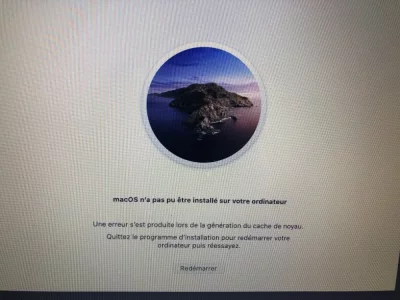Vous utilisez un navigateur non à jour ou ancien. Il ne peut pas afficher ce site ou d'autres sites correctement.
Vous devez le mettre à jour ou utiliser un navigateur alternatif.
Vous devez le mettre à jour ou utiliser un navigateur alternatif.
10.15 Catalina Pb installation -Diagnostic Apple en boucle
- Créateur du sujet Aslow
- Date de début
M
Membre supprimé 1060554
Invité
Passe la commande :
Si ça a bien été le cas > redémarre ensuite sur Macintosh HD => tu n'auras qu'à dire si tu as pu réouvrir normalement ta session.
Bloc de code:
rm -rf /Volumes/"Macintosh HD - Données"/Users/celine/Library/Caches/com.apple.finder /Volumes/"Macintosh HD - Données"/Users/celine/Library/Saved\ Application\ State/com.apple.finder.savedState- fais un copier-coller à rebours vu la longueur de la commande
- elle supprime dans la Bibliothèque du dossier de compte de celine (du volume-Données) : a) le cache du Finder > b) la sauvegarde du dernier état de l'application. Commande muette si elle passe.
Si ça a bien été le cas > redémarre ensuite sur Macintosh HD => tu n'auras qu'à dire si tu as pu réouvrir normalement ta session.
M
Membre supprimé 1060554
Invité
Je me demande bien ce qui cloche dans ton ouverture de session.
Ouvres-tu une session admin avec Finder et Dock : bref un affichage normal ?
- reviens dans la session de secours. Passe la commande (copier-coller à rebours) :
Bloc de code:
rm /Volumes/"Macintosh HD - Données"/private/var/db/.AppleSetupDone- qui supprime un fichier de finalisation vide dans le volume-Données => ce qui devrait te permettre de créer un nouvel admistrateur
- re-démarre ensuite normalement --> à la fin du chargement de l'OS > au lieu d'avoir l'écran de connexion > tu vas toucher la série des panneaux de paramétrage du Mac (Pays etc.). Renseigne tout avec exactitude.
- le dernier panneau te permet de propose de récupérer des données. Coche la case : "Ne pas récupérer de données maintenant" => ce qui te pemet de créer un compte admin : ne reprends surtout pas les identifiants de ton compte > choisis : Nom complet = admin > nom de compte = admin > mot-de-passe = admin.
Ouvres-tu une session admin avec Finder et Dock : bref un affichage normal ?
M
Membre supprimé 1060554
Invité
Ah ! d'accord... Ça me rassure alors. Problème d'OS > pas de session spécifique.
Tu n'auras qu'à dire si cette restauration de l'OS aura permis une ouverture de session normale. En cas d'échec de ce plan B > j'ai encore un plan C en réserve.
- redémarre en mode secours > et lance l'option : "Réinstaller macOS" => à destination de Macintosh HD
Tu n'auras qu'à dire si cette restauration de l'OS aura permis une ouverture de session normale. En cas d'échec de ce plan B > j'ai encore un plan C en réserve.
M
Membre supprimé 1060554
Invité
Presse le bouton : "Redémarrer" > et tiens ausssitôt pressées les 2 touches ⌘R pour réouvrir la session de secours.
- relance alors l'option : "Réinstaller macOS" => à destination de Macintosh HD. Parfois > en se montrant plus tenace que l'adversité => ça finit par passer...
M
Membre supprimé 1060554
Invité
Bon : plan C.
Poste le retour => que je sois certain de l'index d'appareil du Conteneur.
- dans la session de secours > passe la commande :
Bloc de code:
diskutil list internal- qui affiche la configuration interne seule
Poste le retour => que je sois certain de l'index d'appareil du Conteneur.
Bloc de code:
-bash-3.2# diskutil list internal
/dev/disk0 (internal, physical):
#: TYPE NAME SIZE IDENTIFIER
0: GUID_partition_scheme *500.1 GB disk0
1: EFI EFI 209.7 MB disk0s1
2: Apple_APFS Container disk2 499.9 GB disk0s2
/dev/disk2 (synthesized):
#: TYPE NAME SIZE IDENTIFIER
0: APFS Container Scheme - +499.9 GB disk2
Physical Store disk0s2
1: APFS Volume Macintosh HD - Données 122.7 GB disk2s1
2: APFS Volume Preboot 37.9 MB disk2s2
3: APFS Volume Recovery 525.8 MB disk2s3
4: APFS Volume VM 8.6 GB disk2s4
5: APFS Volume Macintosh HD 11.1 GB disk2s5
-bash-3.2#
M
Membre supprimé 1060554
Invité
Passe la commande (copier-coller à rebours) :
Poste le retour.
Bloc de code:
diskutil ap resizeContainer disk2 300g jhfs+ Clone 0b ; diskutil list internal- la commande rétrécit le Conteneur à 300 Go > et crée un volume Clone indépendant de 199 Go - puis réaffiche la configuration interne
Poste le retour.
Bloc de code:
-bash-3.2# diskutil ap resizeContainer disk2 300g jhfs+ Clone 0b ; diskutil list internal
Started APFS operation
Aligning shrink delta to 199 898 107 904 bytes and targeting a new physical store size of 299 999 997 952 bytes
Determined the minimum size for the targeted physical store of this APFS Container to be 149 317 222 400 bytes
Resizing APFS Container designated by APFS Container Reference disk2
The specific APFS Physical Store being resized is disk0s2
Verifying storage system
Performing fsck_apfs -n -x -S /dev/disk0s2
Checking the container superblock
Checking the EFI jumpstart record
Checking the space manager
Checking the space manager free queue trees
Checking the object map
Checking volume
Checking the APFS volume superblock
The volume Macintosh HD - Données was formatted by hfs_convert (945.260.7) and last modified by apfs_kext (1412.141.1)
Checking the object map
Checking the snapshot metadata tree
Checking the snapshot metadata
Checking the extent ref tree
Checking the fsroot tree
Checking volume
Checking the APFS volume superblock
The volume Preboot was formatted by hfs_convert (945.260.7) and last modified by apfs_kext (1412.141.1)
Checking the object map
Checking the snapshot metadata tree
Checking the snapshot metadata
Checking the extent ref tree
Checking the fsroot tree
Checking volume
Checking the APFS volume superblock
The volume Recovery was formatted by diskmanagementd (945.260.7) and last modified by apfs_kext (1412.141.1)
Checking the object map
Checking the snapshot metadata tree
Checking the snapshot metadata
Checking the extent ref tree
Checking the fsroot tree
Checking volume
Checking the APFS volume superblock
The volume VM was formatted by apfs.util (945.260.7) and last modified by apfs_kext (1412.141.1)
Checking the object map
Checking the snapshot metadata tree
Checking the snapshot metadata
Checking the extent ref tree
Checking the fsroot tree
Checking volume
Checking the APFS volume superblock
The volume Macintosh HD was formatted by diskmanagementd (1412.141.1) and last modified by apfs_kext (1412.141.1)
Checking the object map
Checking the snapshot metadata tree
Checking the snapshot metadata
Checking the extent ref tree
Checking the fsroot tree
Verifying allocated space
The volume /dev/disk0s2 appears to be OK
Storage system check exit code is 0
Shrinking APFS Physical Store disk0s2 from 499 898 105 856 to 299 999 997 952 bytes
Shrinking APFS data structures
Shrinking partition
Modifying partition map
Initialized /dev/rdisk0s3 as a 186 GB case-insensitive HFS Plus volume with a 16384k journal
Mounting disk
1 new disk created or changed due to APFS operation
Disk from APFS operation: disk0s3
Finished APFS operation
/dev/disk0 (internal, physical):
#: TYPE NAME SIZE IDENTIFIER
0: GUID_partition_scheme *500.1 GB disk0
1: EFI EFI 209.7 MB disk0s1
2: Apple_APFS Container disk2 300.0 GB disk0s2
3: Apple_HFS Clone 199.8 GB disk0s3
/dev/disk2 (synthesized):
#: TYPE NAME SIZE IDENTIFIER
0: APFS Container Scheme - +300.0 GB disk2
Physical Store disk0s2
1: APFS Volume Macintosh HD - Données 122.7 GB disk2s1
2: APFS Volume Preboot 37.9 MB disk2s2
3: APFS Volume Recovery 525.8 MB disk2s3
4: APFS Volume VM 8.6 GB disk2s4
5: APFS Volume Macintosh HD 11.1 GB disk2s5
-bash-3.2#
M
Membre supprimé 1060554
Invité
Parfait. Je t'explique le plan C -->
Passe la commande complémentaire :
Poste le retour.
- on va cloner le volume-Données dans Clone > puis supprimer / recréer l'apfs du haut > réinstaller Catalina > récupérer les données du clone via l'Assistant de migration. Un peu longuet mais gagnant dans la plupart des cas.
Passe la commande complémentaire :
Bloc de code:
diskutil ap convert disk0s3- qui convertit Clone à l'apfs (requis comme format d'une source par l'Assistant de migration de Catalina)
Poste le retour.
Bloc de code:
-bash-3.2# diskutil ap convert disk0s3
Converting the volume on disk0s3 to an APFS Volume on an APFS Container
Started APFS operation on disk0s3 Clone
Converting HFS Volume to an APFS Container which will export one APFS Volume
The target is the Journaled HFS+ volume "Clone" backed by the GPT partition disk0s3
The target is a macOS system disk
Found APFS EFI driver /usr/standalone/i386/apfs.efi to install into the APFS Container
The target is not encrypted
Unmounting disk0s3
Starting conversion from HFS to APFS
Performing apfs_hfs_convert -x --verbose=0x400 --efi /usr/standalone/i386/apfs.efi /dev/disk0s3
Reporting pre-conversion statistics
Reporting post-conversion statistics
Successfully finished conversion from HFS to APFS
Successful conversion in commit mode so will switch type to APFS
Setting type of disk0s3 to APFS
Changing the physical disk partition type in shared mode
Partition modification attempt count was 1
Opening and closing disk0s3 to terminate old content driver
Expecting the new APFS Container at Physical Store disk0s3
Confirmed existence of new unencrypted APFS Volume disk24s1
Mounting APFS Volume disk24s1
APFS Volume mount attempt result was 0
Exiting conversion operations with error code 0
Disk from APFS operation: disk24s1
Finished APFS operation on disk0s3 Clone
-bash-3.2#
M
Membre supprimé 1060554
Invité
Parfait. Alors hop ! opération clonage.
=> si tu vois un défilé de lignes démarrer à l'écran > c'est que le clonage est lancé. Attends jusqu'à l'arrêt du défilé et au retour de l'invite de commande -bash-3.2# en signal de complétion. Tu peux laisser ton Mac sans surveillance. Préviens quand tout est fini.
- passe la commande (copier-coller à rebours) :
Bloc de code:
caffeinate -dimsu & cp -av /Vol*/Mac*\Do*/* /Vol*/Clone- la commande a) lance un processus caffeinate (qui va empêcher le Mac de dormir) en arrière-plan du terminal ouvert => b) clone Macintosh HD - Données dans Clone
- une ligne s'affiche par fichier copié
- la copie suit l'ordre alphabétique des dossiers > sous-dossiers > fichiers
=> si tu vois un défilé de lignes démarrer à l'écran > c'est que le clonage est lancé. Attends jusqu'à l'arrêt du défilé et au retour de l'invite de commande -bash-3.2# en signal de complétion. Tu peux laisser ton Mac sans surveillance. Préviens quand tout est fini.
M
Membre supprimé 1060554
Invité
Passe une commande :
Poste le tableau obtenu => qu'on compare l'occupation de Clone à celle de sa source.
Bloc de code:
df -H- qui mesure l'occupation de tous les volumes montés
Poste le tableau obtenu => qu'on compare l'occupation de Clone à celle de sa source.
Bloc de code:
-bash-3.2# df -H
Filesystem Size Used Avail Capacity iused ifree %iused Mounted on
/dev/disk1s1 2.0G 1.3G 658M 67% 48035 4294919244 0% /
devfs 215k 215k 0B 100% 728 0 100% /dev
/dev/disk3 10M 1.4M 9.0M 14% 23 4294967256 0% /private/var/log
/dev/disk4 10M 262k 10M 3% 3 4294967276 0% /private/var/log/dm
/dev/disk5 524k 147k 377k 29% 6 4294967273 0% /Volumes
/dev/disk6 524k 147k 377k 29% 7 4294967272 0% /private/var/tmp
/dev/disk7 524k 160k 365k 31% 15 4294967264 0% /private/var/run
/dev/disk8 2.1M 152k 1.9M 8% 6 4294967273 0% /private/tmp
/dev/disk9 524k 143k 381k 28% 2 4294967277 0% /System/Installation
/dev/disk10 524k 307k 217k 59% 28 4294967251 0% /private/var/db
/dev/disk11 13M 6.0M 6.6M 48% 101 4294967178 0% /private/var/folders
/dev/disk12 4.2M 528k 3.7M 13% 45 4294967234 0% /private/var/root/Library
/dev/disk14 2.1M 401k 1.7M 20% 77 4294967202 0% /private/var/root/Library/Containers
/dev/disk15 524k 176k 348k 34% 13 4294967266 0% /Library/Preferences
/dev/disk16 2.1M 143k 2.0M 7% 2 4294967277 0% /Library/Preferences/Logging
/dev/disk17 524k 164k 360k 32% 6 4294967273 0% /Library/Preferences/SystemConfiguration
/dev/disk18 1.0M 193k 856k 19% 8 4294967271 0% /Library/Keychains
/dev/disk19 524k 143k 381k 28% 2 4294967277 0% /Library/Security/Trust Settings
/dev/disk20 6.3M 176k 6.1M 3% 2 4294967277 0% /private/var/tmp/RecoveryTemp
/dev/disk21 6.3M 176k 6.1M 3% 2 4294967277 0% /private/var/tmp/OSISPredicateUpdateProductTemp
/dev/disk22 524k 143k 381k 28% 2 4294967277 0% /private/var/tmp/InstallerCookies
/dev/disk23 2.1M 143k 2.0M 7% 2 4294967277 0% /Library/Logs/DiagnosticReports
/dev/disk2s1 300G 123G 157G 44% 358258 2929329222 0% /Volumes/Macintosh HD - Données
/dev/disk2s5 300G 11G 157G 7% 488249 2929199231 0% /Volumes/Macintosh HD
/dev/disk24s1 200G 123G 77G 62% 351935 1950467305 0% /Volumes/Clone
-bash-3.2#
M
Membre supprimé 1060554
Invité
123 Go pour le clone et pour la source. Parfait.
Poste le retour.
- passe la commande :
Bloc de code:
diskutil ap deleteContainer disk2 "Macintosh HD"- ("Macintosh HD" avec les "") la commande supprime le Conteneur apfs du haut > ce qui reformate un volume Macintosh HD standard
Poste le retour.
Sujets similaires
10.13 High Sierra
Installation macOS High Sierra Bloquée
- Réponses
- 20
- Affichages
- 6K
- Réponses
- 0
- Affichages
- 3K
- Réponses
- 14
- Affichages
- 3K
macOS Monterey
Ouverture de session impossible aprés crash macOS
- Réponses
- 18
- Affichages
- 4K
- Réponses
- 4
- Affichages
- 1K