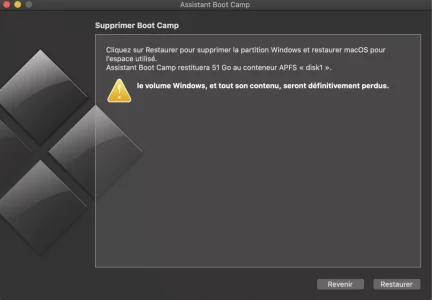Last login: Thu Mar 18 17:04:36 on ttys000
MacBook-Air-de-Mac-2:~ macBOOK$
MacBook-Air-de-Mac-2:~ macBOOK$ sudo du -sh ~/Lib*/Ap*\Sup*/*
Password:
1,2M /Users/macBOOK/Library/Application Support/AddressBook
8,0K /Users/macBOOK/Library/Application Support/Adobe
3,7M /Users/macBOOK/Library/Application Support/Ankama
0B /Users/macBOOK/Library/Application Support/Ankama Launcher
4,0K /Users/macBOOK/Library/Application Support/AnkamaCertificates
4,0K /Users/macBOOK/Library/Application Support/App Store
474M /Users/macBOOK/Library/Application Support/Blitz
0B /Users/macBOOK/Library/Application Support/CEF
70M /Users/macBOOK/Library/Application Support/Caches
60K /Users/macBOOK/Library/Application Support/CallHistoryDB
0B /Users/macBOOK/Library/Application Support/CallHistoryTransactions
0B /Users/macBOOK/Library/Application Support/CloudDocs
0B /Users/macBOOK/Library/Application Support/Console
236K /Users/macBOOK/Library/Application Support/CrashReporter
4,0K /Users/macBOOK/Library/Application Support/D2Info0
52K /Users/macBOOK/Library/Application Support/Dock
2,0M /Users/macBOOK/Library/Application Support/Dofus
26M /Users/macBOOK/Library/Application Support/Dofus Retro
4,0K /Users/macBOOK/Library/Application Support/Dofus-2
4,0K /Users/macBOOK/Library/Application Support/Dofus-3
4,0K /Users/macBOOK/Library/Application Support/Dofus-4
4,0K /Users/macBOOK/Library/Application Support/DofusAppId0_1
4,0K /Users/macBOOK/Library/Application Support/DofusAppId0_2
4,0K /Users/macBOOK/Library/Application Support/DofusAppId0_3
4,0K /Users/macBOOK/Library/Application Support/DofusAppId0_4
6,3M /Users/macBOOK/Library/Application Support/Epic
2,5G /Users/macBOOK/Library/Application Support/Google
896M /Users/macBOOK/Library/Application Support/Microsoft
0B /Users/macBOOK/Library/Application Support/MobileSync
0B /Users/macBOOK/Library/Application Support/Preview
12K /Users/macBOOK/Library/Application Support/Quick Look
497M /Users/macBOOK/Library/Application Support/Riot Games
59M /Users/macBOOK/Library/Application Support/Spotify
914M /Users/macBOOK/Library/Application Support/Steam
484K /Users/macBOOK/Library/Application Support/SyncServices
4,0K /Users/macBOOK/Library/Application Support/[Worker]
12K /Users/macBOOK/Library/Application Support/[Worker].null
3,4G /Users/macBOOK/Library/Application Support/arkalys-updater
36K /Users/macBOOK/Library/Application Support/com.apple.TCC
8,0K /Users/macBOOK/Library/Application Support/com.apple.spotlight
44K /Users/macBOOK/Library/Application Support/com.apple.spotlight.Shortcuts
4,0K /Users/macBOOK/Library/Application Support/com.microsoft.teams
0B /Users/macBOOK/Library/Application Support/iCloud
0B /Users/macBOOK/Library/Application Support/java
1006M /Users/macBOOK/Library/Application Support/minecraft
365M /Users/macBOOK/Library/Application Support/tlauncher
43M /Users/macBOOK/Library/Application Support/zaap
19M /Users/macBOOK/Library/Application Support/zoom.us
MacBook-Air-de-Mac-2:~ macBOOK$