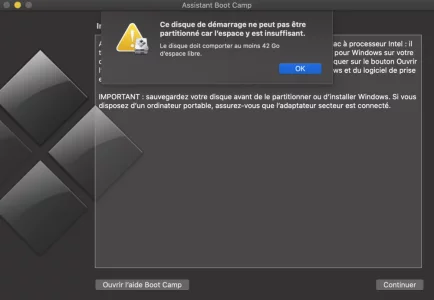Le volume auxiliaire
VM (
Virtual Memory : dédié à l'archivage de la
RAM) est
corrompu. Mais il a une propriété intéressante : il peut être
supprimé => et se trouve
régénéré automatiquement au redémarrage.
- mais c'est le seul des volumes auxiliaires qui se trouve monté pendant le fonctionnement de l'OS. À la localisation /private/var/vm du volume-Système démarré. Il est donc en service pendant que l'OS est démarré > et le kernel (le moteur du Système chargé en RAM au démarrage) => interdit rigoureusement son démontage et sa suppression. Il faut démarrer en mode secours > pour que l'OS n'étant pas démarré et le volume pas en service > le volume VM puisse être supprimé sans contradiction.
Donc
redémarre (
Menu >
Redémarrer) > et tiens aussitôt pressées les
2 touches
⌘R (
cmd R) pour démarrer sur l'
OS de secours local. Quand tu as un écran aux 4
Utilitaires macOS (écran de la session de secours) > va directement à la barre de menus supérieure de l'écran > menu :
Utilitaires > lance le
Terminal.
- passe directement la commande :
Bloc de code:
diskutil ap deleteVolume disk2s4
- car le Conteneur apfs sera disk2 après ce démarrage > où le SSD physique est disk0 (1er disque connecté) > et l'image-disque clonée en RAM à la volée (une spécificité des OS apfs) de l'OS de secours du volume Recovery : disk1 (2è disque connecté). C'est alors le kernel de l'OS de secours démarré qui connectera le disque virtuel du Conteneur > lequel sera disk2 (3è disque connecté).
La suppression faite >
redémarre (
Menu >
Redémarrer) > de retour dans ta session > repasse les 2 commandes :
Bloc de code:
diskutil list internal
diskutil verifyVolume disk1
- et poste les retours => qu'on avise les résultats.