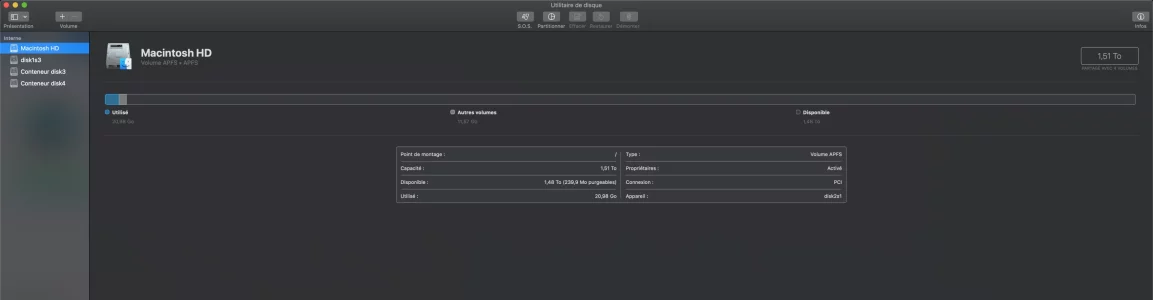Et voici dans un premier temps !
Bloc de code:
-bash-3.2# diskutil repairVolume disk2
Started file system repair on disk2
Repairing storage system
Performing fsck_apfs -y -x /dev/disk0s2
Checking the container superblock
Checking the EFI jumpstart record
Checking the space manager
Checking the space manager free queue trees
Checking the object map
Checking volume
Checking the APFS volume superblock
The volume DISQUE DUR HD was formatted by hfs_convert (945.200.129) and last modified by apfs_kext (945.250.134)
Checking the object map
Checking the snapshot metadata tree
Checking the snapshot metadata
Checking snapshot 1 of 4
error: directory valence check: directory (oid 0xe002e): nchildren (6) does not match drec count (0)
warning: snapshot fsroot tree corruptions are not repaired; they'll go away once the snapshot is deleted
Checking snapshot 2 of 4
error: directory valence check: directory (oid 0xe002e): nchildren (6) does not match drec count (0)
Checking snapshot 3 of 4
error: directory valence check: directory (oid 0xe002e): nchildren (6) does not match drec count (0)
Checking snapshot 4 of 4
error: directory valence check: directory (oid 0xe002e): nchildren (6) does not match drec count (0)
Checking the extent ref tree
Checking the fsroot tree
error: directory valence check: directory (oid 0xe002e): nchildren (6) does not match drec count (0)
Checking volume
Checking the APFS volume superblock
The volume Preboot was formatted by hfs_convert (945.200.129) and last modified by apfs_kext (945.250.134)
Checking the object map
Checking the snapshot metadata tree
Checking the snapshot metadata
Checking the extent ref tree
Checking the fsroot tree
warning: directory valence check: directory (oid 0xe002e): orphan directory record
warning: directory valence check: directory (oid 0xe002e): orphan directory record
warning: directory valence check: directory (oid 0xe002e): orphan directory record
warning: directory valence check: directory (oid 0xe002e): orphan directory record
warning: directory valence check: directory (oid 0xe002e): orphan directory record
warning: directory valence check: directory (oid 0xe002e): orphan directory record
Checking volume
Checking the APFS volume superblock
The volume Recovery was formatted by diskmanagementd (945.200.129) and last modified by apfs_kext (945.250.134)
Checking the object map
Checking the snapshot metadata tree
Checking the snapshot metadata
Checking the extent ref tree
Checking the fsroot tree
Checking volume
Checking the APFS volume superblock
The volume VM was formatted by apfs.util (945.200.129) and last modified by apfs_kext (945.250.134)
Checking the object map
Checking the snapshot metadata tree
Checking the snapshot metadata
Checking the extent ref tree
Checking the fsroot tree
Verifying allocated space
Performing deferred repairs
error: nchildren of inode object (id 917550) does not match expected value
Restarting after deferred repairs
Checking the EFI jumpstart record
Checking the space manager
Checking the space manager free queue trees
Checking the object map
Checking volume
Checking the APFS volume superblock
The volume DISQUE DUR HD was formatted by hfs_convert (945.200.129) and last modified by apfs_kext (945.250.134)
Checking the object map
Checking the snapshot metadata tree
Checking the snapshot metadata
Checking snapshot 1 of 4
error: directory valence check: directory (oid 0xe002e): nchildren (6) does not match drec count (0)
Checking snapshot 2 of 4
error: directory valence check: directory (oid 0xe002e): nchildren (6) does not match drec count (0)
Checking snapshot 3 of 4
error: directory valence check: directory (oid 0xe002e): nchildren (6) does not match drec count (0)
Checking snapshot 4 of 4
error: directory valence check: directory (oid 0xe002e): nchildren (6) does not match drec count (0)
Checking the extent ref tree
Checking the fsroot tree
Checking volume
Checking the APFS volume superblock
The volume Preboot was formatted by hfs_convert (945.200.129) and last modified by apfs_kext (945.250.134)
Checking the object map
Checking the snapshot metadata tree
Checking the snapshot metadata
Checking the extent ref tree
Checking the fsroot tree
warning: directory valence check: directory (oid 0xe002e): orphan directory record
warning: directory valence check: directory (oid 0xe002e): orphan directory record
warning: directory valence check: directory (oid 0xe002e): orphan directory record
warning: directory valence check: directory (oid 0xe002e): orphan directory record
warning: directory valence check: directory (oid 0xe002e): orphan directory record
warning: directory valence check: directory (oid 0xe002e): orphan directory record