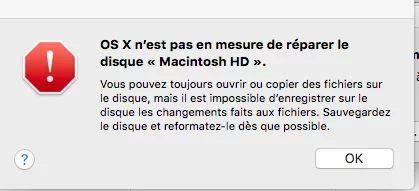-bash-3.2# diskutil list
/dev/disk0 (internal, physical):
#: TYPE NAME SIZE IDENTIFIER
0: GUID_partition_scheme *1.0 TB disk0
1: EFI EFI 209.7 MB disk0s1
2: Apple_HFS Macintosh HD 932.0 GB disk0s2
3: Apple_Boot Recovery HD 68.0 GB disk0s3
/dev/disk1 (disk image):
#: TYPE NAME SIZE IDENTIFIER
0: GUID_partition_scheme +2.1 GB disk1
1: Apple_HFS OS X Base System 2.0 GB disk1s1
/dev/disk2 (disk image):
#: TYPE NAME SIZE IDENTIFIER
0: untitled +5.2 MB disk2
/dev/disk3 (external, physical):
#: TYPE NAME SIZE IDENTIFIER
0: FDisk_partition_scheme *640.1 GB disk3
1: 0x1C 26.8 GB disk3s1
2: Windows_NTFS OS 612.4 GB disk3s2
3: 0x27 931.1 MB disk3s3
-bash-3.2# diskutil info disk0s2
Device Identifier: disk0s2
Device Node: /dev/disk0s2
Whole: No
Part of Whole: disk0
Volume Name: Macintosh HD
Mounted: Yes
Mount Point: /Volumes/Macintosh HD
Partition Type: Apple_HFS
File System Personality: HFS+
Type (Bundle): hfs
Name (User Visible): Mac OS Extended
Owners: Enabled
Disk Size: 932.0 GB (931995127808 Bytes) (exactly 1820302984 512-Byte-Units)
Device Block Size: 512 Bytes
Volume Total Space: 932.0 GB (931995127808 Bytes) (exactly 1820302984 512-Byte-Units)
Volume Used Space: 675.8 GB (675842215936 Bytes) (exactly 1320004328 512-Byte-Units) (72.5%)
Volume Available Space: 256.2 GB (256152911872 Bytes) (exactly 500298656 512-Byte-Units) (27.5%)
Allocation Block Size: 4096 Bytes
Read-Only Media: No
Read-Only Volume: Yes
Device Location: Internal
Removable Media: Fixed
Solid State: No
-bash-3.2# diskutil verifyVolume disk0s2
Started file system verification on disk0s2 Macintosh HD
Verifying file system
Volume was successfully unmounted
Performing fsck_hfs -fn -x /dev/rdisk0s2
Checking Journaled HFS Plus volume
Checking extents overflow file
Checking catalog file
The volume Macintosh HD could not be verified completely
File system check exit code is 8
Restoring the original state found as mounted
Problem -69842 occurred while restoring the original mount state
Error: -69845: File system verify or repair failed
Underlying error: 8: Exec format error
-bash-3.2# diskutil mount disk0s2
Volume on disk0s2 failed to mount
If the volume is damaged, try the "readOnly" option
-bash-3.2#