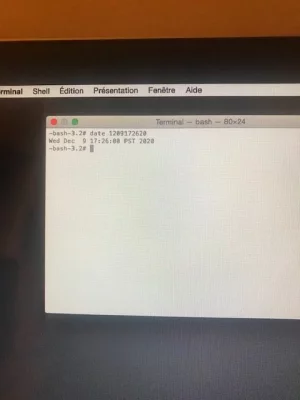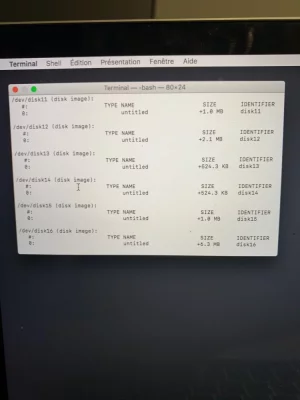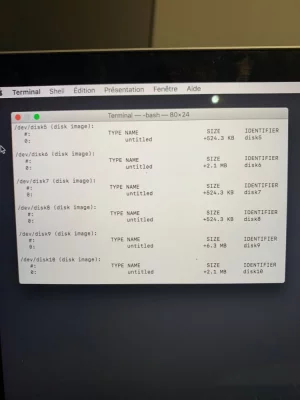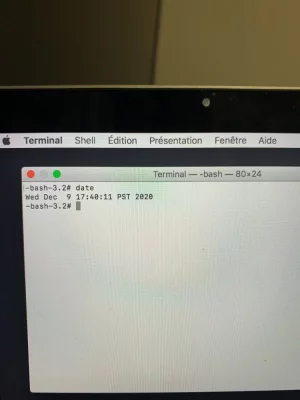@ Getoni
Macintosh HD a bien toujours disk0s2 comme index d'appareil. Passe la commande :
Bloc de code:diskutil info disk0s2
- qui affiche un tableau détaillé du volume
Poste le retour.
Bloc de code:
-bash-3.2# diskutil info disk0s2
Device Identifier: disk0s2
Device Node: /dev/disk0s2
Whole: No
Part of Whole: disk0
Volume Name: Macintosh HD
Mounted: Yes
Mount Point: /Volumes/Macintosh HD
Partition Type: Apple_HFS
File System Personality: Journaled HFS+
Type (Bundle): hfs
Name (User Visible): Mac OS Extended (Journaled)
Journal: Journal size 40960 KB at offset 0xe8a000
Owners: Enabled
OS Can Be Installed: Yes
Booter Disk: disk0s3
Recovery Disk: disk0s3
Media Type: Generic
Protocol: SATA
SMART Status: Verified
Volume UUID: A7250634-A6D0-38DA-8BF4-6A4C4CCD6141
Disk / Partition UUID: 9B82B493-1D8F-4C7D-A023-F4B8C2E71958
Partition Offset: 209735680 Bytes (409640 512-Byte-Device-Blocks)
Disk Size: 499.2 GB (499248103424 Bytes) (exactly 975093952 512-Byte-Units)
Device Block Size: 512 Bytes
Volume Total Space: 499.2 GB (499248103424 Bytes) (exactly 975093952 512-Byte-Units)
Volume Used Space: 12.5 GB (12518793216 Bytes) (exactly 24450768 512-Byte-Units) (2.5%)
Volume Free Space: 486.7 GB (486729310208 Bytes) (exactly 950643184 512-Byte-Units) (97.5%)
Allocation Block Size: 4096 Bytes
Read-Only Media: No
Read-Only Volume: No
Device Location: Internal
Removable Media: Fixed
Solid State: No
Hardware AES Support: No
-bash-3.2#