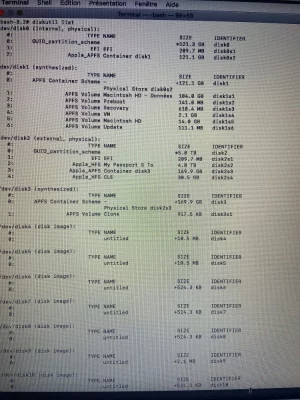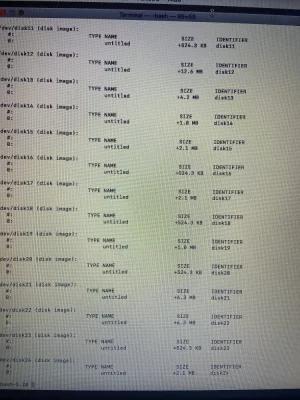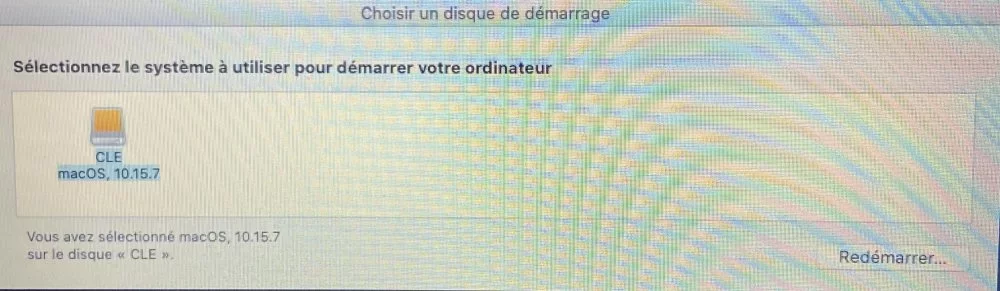M
Vous utilisez un navigateur non à jour ou ancien. Il ne peut pas afficher ce site ou d'autres sites correctement.
Vous devez le mettre à jour ou utiliser un navigateur alternatif.
Vous devez le mettre à jour ou utiliser un navigateur alternatif.
Sujet unique Une erreur s’est produite lors de la préparation de l’installation...
- Créateur du sujet Romeogobbi
- Date de début
M
Membre supprimé 1060554
Invité
@ yann
Je vois le DDE cette fois : disk4. Pas de données. Passe la commande :
Poste le retour. Et rappelle-moi en plus quel est l'OS actuellement proposé à la réinstallation par l'option : "Réinstaller macOS" ?
Je vois le DDE cette fois : disk4. Pas de données. Passe la commande :
Bloc de code:
diskutil eraseDisk jhfs+ Clone gpt disk4- qui le reparamètre : table GPT > format jhfs+ > volume Clone
Poste le retour. Et rappelle-moi en plus quel est l'OS actuellement proposé à la réinstallation par l'option : "Réinstaller macOS" ?
M
Membre supprimé 1060554
Invité
@ Boti
Dans ta session High Sierra > télécharge depuis l'AppStore un installateur de Big Sur via ce lien : ☞Big Sur☜ > puis lance à la fin l'installation à destination du volume Macintosh HD (les 2 volumes du grand Conteneur déverrouillés et remontés a priori).
Dans ta session High Sierra > télécharge depuis l'AppStore un installateur de Big Sur via ce lien : ☞Big Sur☜ > puis lance à la fin l'installation à destination du volume Macintosh HD (les 2 volumes du grand Conteneur déverrouillés et remontés a priori).
- tu n'auras qu'à dire si cette 2è passe d'installation de Big Sur t'a permis de réouvrir ta session oiriginelle intacte.
M
Membre supprimé 1060554
Invité
@ Sarah
Va à : Applications > Utilitaires > lance l'Assistant de migration > et choisis le volume Clone en source. L'Assistant de migration va te proposer de récupérer ton compte > des applications > des réglages -->
=> tu n'auras qu'à dire si tu as pu ré-ouvrir ta session originale (avec ses données) à la fin.
Va à : Applications > Utilitaires > lance l'Assistant de migration > et choisis le volume Clone en source. L'Assistant de migration va te proposer de récupérer ton compte > des applications > des réglages -->
- attention ! du doigté ici. Toutes tes données sont sauvegardées dans le volume Clone. Regarde si tu n'aurais pas intérêt à échapper la récupération de dossiers de données volumineux de ton compte au cas où tu serais limitée par l'espace libre dans le Conteneur apfs.
=> tu n'auras qu'à dire si tu as pu ré-ouvrir ta session originale (avec ses données) à la fin.
M
Membre supprimé 1060554
Invité
Yes je vais essayer ça et je te dis, en tout cas UN ÉNORME MERCI mon dieu, je suis si soulagée 
Dernière édition par un modérateur:
M
Membre supprimé 1060554
Invité
@ Goodkid
Passe une commande :
Passe une commande :
Bloc de code:
diskutil list- et poste le tableau des disques => que je revoie la situation d'ensemble.
Salut macomaniac,
Victoire High Sierra s'est bien installé ! J'ai pu récupérer des données par le cloud. J'ai cependant activé le verrouillage FileVault lors de l'installation est-il possible de le désactiver pour faire la mise à jour Big Sur ?
Et je peux éjecter mes 2 clés USB toujours branchées ?
Merci
Victoire High Sierra s'est bien installé ! J'ai pu récupérer des données par le cloud. J'ai cependant activé le verrouillage FileVault lors de l'installation est-il possible de le désactiver pour faire la mise à jour Big Sur ?
Et je peux éjecter mes 2 clés USB toujours branchées ?
Merci
Dernière édition par un modérateur:
M
Membre supprimé 1060554
Invité
@ dark
Content pour toi ! - ça a été plutôt chaud cette affaire.
Content pour toi ! - ça a été plutôt chaud cette affaire.
- tu peux éjecter les 2 clés : elles ne servent plus actuellement.
- pour désactiver FileVault > dans ta session actuelle --> va à : Menu > Préférences Système > Sécurité et confidentialité > FileVault. Déverrouille le cadenas et presse le bouton : "Désactiver FileVault". Tu auras une jauge affichant la progression du déchiffrement du volume impliqué. Avec un redémarrage sans doute aussi. Attends bien la fin de l'opération. Vouloir passer à Big Sur avec FileVaut activé => c'est courir des risques de corruption de FileVault (du moins quand l'OS base est Catalina - mais sait-on jamais ?).
Dernière édition par un modérateur:
M
Membre supprimé 1060554
Invité
@ Goodkid
Je vois : on en est à l'étape du clonage du volume-Données => Clone.
=> confirme si tu vois Macintosh HD - Données libellé en noir (= remonté).
Je vois : on en est à l'étape du clonage du volume-Données => Clone.
- lance l'Utilitaire de disque > sélectionne : Macintosh HD - Données grisé (= verrouillé par FileVault corrompu et donc non monté) > bouton : "Monter" > ton mot-de-passe de session dans le panneau qui le demande => l'environnement Mojave spécifique devrait permettre de surclasser la corruption de FileVault et de déverrouiller le volume.
=> confirme si tu vois Macintosh HD - Données libellé en noir (= remonté).
confirme si tu vois Macintosh HD - Données libellé en noir (= remonté).
Mot de passe non reconnu encore...
Dernière édition par un modérateur:
M
Membre supprimé 1060554
Invité
@ Goodkid
C'est bien Mojave qui est proposé à la réinstallation par l'option : "Réinstaller macOS" ?
C'est bien Mojave qui est proposé à la réinstallation par l'option : "Réinstaller macOS" ?
- tu es bien dans la langue de clavier conforme à ton originelle : pas de QWERTY ?
M
Membre supprimé 1060554
Invité
@ CLE 10.15.7 : intitulé qui annonce un Catalina > pas un Mojave.
Poste le retour.
- passe la commande :
Bloc de code:
defaults read /System/Library/CoreServices/SystemVersion.plist ProductVersion- (respecte les 3 espaces) la commande lit la valeur de chaîne associée à la clé : ProductVersion dans le fichier-Système de l'OS de secours démarré qui renseigne la version du recoveryOS démarré
Poste le retour.
Voici le retour. Réinstaller mac OS me propose de réinstaller High SierraPoste le retour. Et rappelle-moi en plus quel est l'OS actuellement proposé à la réinstallation par l'option : "Réinstaller macOS" ?
Bloc de code:
-bash-3.2# diskutil eraseDisk jhfs+ Clone gpt disk4
Started erase on disk4
Unmounting disk
Creating the partition map
Waiting for partitions to activate
Formatting disk4s2 as Mac OS Extended (Journaled) with name Clone
Initialized /dev/rdisk4s2 as a 2 TB case-insensitive HFS Plus volume with a 155648k journal
Mounting disk
Finished erase on disk4
-bash-3.2#
Dernière édition par un modérateur:
M
Membre supprimé 1060554
Invité
@ yann
Passe la commande complémentaire :
Poste le retour.
Passe la commande complémentaire :
Bloc de code:
diskutil ap convert disk4s2- qui convertit Clone à l'apfs
Poste le retour.
Bloc de code:
-bash-3.2# diskutil ap convert disk4s2
Started APFS operation on disk4s2 Clone
Converting HFS Volume to an APFS Container which will export one APFS Volume
The target is the Journaled HFS+ volume "Clone" backed by the GPT partition disk4s2
The target is a macOS system disk
Found APFS EFI driver /usr/standalone/i386/apfs.efi to install into the APFS Container
The target is not encrypted
Unmounting disk4s2
Starting conversion from HFS to APFS
Performing apfs_hfs_convert -x --verbose=0x400 --efi /usr/standalone/i386/apfs.efi /dev/disk4s2
Reporting pre-conversion statistics
Reporting post-conversion statistics
Successfully finished conversion from HFS to APFS
Successful conversion in commit mode so will switch type to APFS
Setting type of disk4s2 to APFS
Changing the physical disk partition type in shared mode
Partition modification attempt count was 1
Opening and closing disk4s2 to terminate old content driver
Expecting the new APFS Container at Physical Store disk4s2
Confirmed existence of new unencrypted APFS Volume disk22s1
Mounting APFS Volume disk22s1
APFS Volume mount attempt result was 0
Exiting conversion operations with error code 0
Disk from APFS operation: disk22s1
Finished APFS operation on disk4s2 Clone
-bash-3.2#
Dernière édition par un modérateur:
Sujets similaires
- Réponses
- 5
- Affichages
- 3K
- Réponses
- 110
- Affichages
- 14K
10.13 High Sierra
"Une erreur s'est produite lors de la préparation de l'installation..."
- Réponses
- 70
- Affichages
- 17K
M