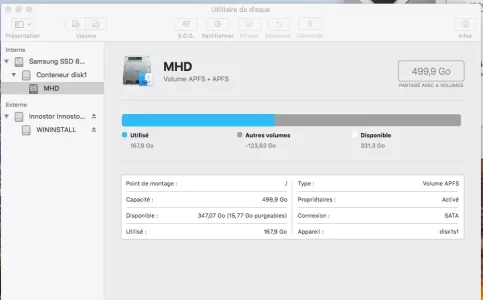Vous utilisez un navigateur non à jour ou ancien. Il ne peut pas afficher ce site ou d'autres sites correctement.
Vous devez le mettre à jour ou utiliser un navigateur alternatif.
Vous devez le mettre à jour ou utiliser un navigateur alternatif.
10.12 Sierra impossible de fusionner deux partitions sous sierra
- Créateur du sujet jpg001
- Date de début
M
Membre supprimé 1060554
Invité
Va à : Menu > Préférences Système > Time Machine -->
----------
Cela fait > passe la commande (copier-coller) :
Poste alors le retour.
- si la case de l'option : "Sauvegarder automatiquement" est cochée : décoche-là => car le cochage est générateur de snapshots.
----------
Cela fait > passe la commande (copier-coller) :
Bloc de code:
sudo tmutil thinlocalsnapshots / 99000000000000 4 ; say 'ENFIN TERMINÉ LA PURGE'- à validation > une demande de password s'affiche (commande sudo) => tape ton mot-de-passe de session admin en aveugle - aucun caractère ne se montrant à la frappe - et revalide
- la commande supprime en lot les snapshots. Attends d'entendre une voix déclarer : "Enfin ! terminé la purge..." en signal de fin.
Poste alors le retour.
:siffle::siffle::siffle::siffle::siffle:
Ca c'est une purge....
C pour cela que je ne peux descendre la partition MacOs en dessous d'un certain seuil?
utilitaire disque me dit que le volume MHD occupe encore 167,9 Go, et je ne vois pas comment est ce possible. J'ai viré tous les gros fichiers inutile, mais rien n'y fait
Bloc de code:
iMac:~ nikan$ sudo tmutil thinlocalsnapshots / 99000000000000 4 ; say 'ENFIN TERMINÉ LA PURGE'
Password:
Thinned local snapshots:
com.apple.TimeMachine.2020-02-16-223427
com.apple.TimeMachine.2020-02-16-213741
com.apple.TimeMachine.2020-02-16-193504
com.apple.TimeMachine.2020-02-16-173512
com.apple.TimeMachine.2020-02-16-092315
iMac:~ nikan$Ca c'est une purge....
C pour cela que je ne peux descendre la partition MacOs en dessous d'un certain seuil?
utilitaire disque me dit que le volume MHD occupe encore 167,9 Go, et je ne vois pas comment est ce possible. J'ai viré tous les gros fichiers inutile, mais rien n'y fait
M
Membre supprimé 1060554
Invité
Passe la commande :
Poste le retour.
Bloc de code:
df -H /- qui mesure l'occupation du volume démarré (et l'espace libre global dans le Conteneur)
Poste le retour.
voici le retour
Si je comprend bien il n'y a que 43Go d'utilisé, et non pas 167,9Go. J'ai redémaré l'ordi pour rafraichir l'utilitaire disque, mais il n'en démord pas :banghead::banghead::banghead::banghead:
Bloc de code:
iMac:~ nikan$ df -H /
Filesystem Size Used Avail Capacity iused ifree %iused Mounted on
/dev/disk1s1 500G 43G 456G 9% 652970 9223372036854122837 0% /
iMac:~ nikan$Si je comprend bien il n'y a que 43Go d'utilisé, et non pas 167,9Go. J'ai redémaré l'ordi pour rafraichir l'utilitaire disque, mais il n'en démord pas :banghead::banghead::banghead::banghead:
M
Membre supprimé 1060554
Invité
Oui : il n'y a que 43 Go de blocs occupés dans le volume de démarrage MHD. La suppression des snapshots a fait s'effondrer le verrouillage artificiel de blocs occupés sans fichiers correspondants.
- passe la commande :
Bloc de code:
diskutil list- et poste le tableau des disques => que je revoie le Conteneur global.
le voici:
Bloc de code:
iMac:~ nikan$ diskutil list
/dev/disk0 (internal, physical):
#: TYPE NAME SIZE IDENTIFIER
0: GUID_partition_scheme *500.1 GB disk0
1: EFI EFI 209.7 MB disk0s1
2: Apple_APFS Container disk1 499.9 GB disk0s2
/dev/disk1 (synthesized):
#: TYPE NAME SIZE IDENTIFIER
0: APFS Container Scheme - +499.9 GB disk1
Physical Store disk0s2
1: APFS Volume MHD 43.4 GB disk1s1
2: APFS Volume Preboot 23.0 MB disk1s2
3: APFS Volume Recovery 516.7 MB disk1s3
4: APFS Volume VM 20.5 KB disk1s4
M
Membre supprimé 1060554
Invité
Confirmation : seulement 43,4 Go de blocs occupés en ce qui concerne Macintosh HD. Et +500 Mo pour les volumes auxiliaires. 44 Go d'occupation maximum du Conteneur en tout.
M
Membre supprimé 1060554
Invité
Il n'y a pas 167 Go occupés : les commandes df & diskutil ne peuvent pas se tromper sur ce point.
- poste une capture du panneau de l'Utilitaire de disque montrant cette occupation fictive.
M
Membre supprimé 1060554
Invité
Ce qui est affiché par l'Utilitaire de disque est la valeur d'occupation qui existait avant la purge des snapshots -->
Il me paraît clair que le logiciel est actuellement planté dans son affichage des informations.
Bloc de code:
1: APFS Volume MHD 167.9 GB disk2s1- et pas celle qui existe après leur purge. Comme si l'Utilitaire de disque ne s'était pas mis à jour de la nouvelle situation qui est celle-ci -->
Bloc de code:
1: APFS Volume MHD 43.4 GB disk1s1- tu noteras aussi l'absurde mention d'un : -123,83 Go affectée aux "Autres volumes" (qui désignent les 3 volumes auxiliaires totalisant à peine plus de 500 Mo). Oui ! mais si tu soustrais cette valeur négative de -123,83 Go à la prétendue occupation de MHD de +167,9 Go => tu obtiens une occupation de 44,1 Go. Soit la valeur de l'occupation réelle actuelle.
Il me paraît clair que le logiciel est actuellement planté dans son affichage des informations.
En effet, c'est ce qui me semblait aussi.
Juste une dernière question et après je ne t'embète plus. Tout ce boxon s'est fait sur un SSD qui dans Imac 11.1 (late 2009) sur lequel à priori je ne peux pas aller au delà de High Sierra. En réalité je sais que l'on peut le forcer pour aller vers Mojave. Est ce que c'est risqué de le faire?
Juste une dernière question et après je ne t'embète plus. Tout ce boxon s'est fait sur un SSD qui dans Imac 11.1 (late 2009) sur lequel à priori je ne peux pas aller au delà de High Sierra. En réalité je sais que l'on peut le forcer pour aller vers Mojave. Est ce que c'est risqué de le faire?
M
Membre supprimé 1060554
Invité
Comme tu as de l'espace à revendre à présent > tu peux créer une partition > et installer Mojave (avec un patch) dans le nouveau volume. Tu pourras ainsi juger du fonctionnement de cet OS sur ton Mac.
salut macomaniac. J'ai encore besoin de tes services si possible.
Voici le diskutil d'un autre mac. C'est pour revenir à une disque unique si possible
Voici le diskutil d'un autre mac. C'est pour revenir à une disque unique si possible
Bloc de code:
imac:~ nikan$ diskutil list
/dev/disk0 (internal, physical):
#: TYPE NAME SIZE IDENTIFIER
0: GUID_partition_scheme *500.1 GB disk0
1: EFI EFI 209.7 MB disk0s1
2: Apple_APFS Container disk1 99.7 GB disk0s2
3: Microsoft Basic Data 399.5 GB disk0s3
4: Windows Recovery 556.8 MB disk0s4
5: Microsoft Reserved 16.8 MB disk0s5
/dev/disk1 (synthesized):
#: TYPE NAME SIZE IDENTIFIER
0: APFS Container Scheme - +99.7 GB disk1
Physical Store disk0s2
1: APFS Volume MHD 61.7 GB disk1s1
2: APFS Volume Preboot 23.0 MB disk1s2
3: APFS Volume Recovery 516.7 MB disk1s3
4: APFS Volume VM 20.5 KB disk1s4
M
Membre supprimé 1060554
Invité
Bonsois nikan
Passe la commande (copier-coller - copie-la bien jusqu'au list final) :
Poste le retour intégral (au cas où il y aurait eu un blocage de l'enchaînement quelque part).
Passe la commande (copier-coller - copie-la bien jusqu'au list final) :
Bloc de code:
diskutil eraseVolume free null disk0s3 ; diskutil eraseVolume free null disk0s4 ; diskutil eraseVolume free null disk0s5 ; diskutil ap resizeContainer disk1 0b : diskutil list- la commande supprime les 3 partitons en dessous de la partition de macOS > récupère l'espace libéré au Conteneur apfs (et à sa partition de base) > réaffiche le tableau des disques
Poste le retour intégral (au cas où il y aurait eu un blocage de l'enchaînement quelque part).
voici ce que j'ai:
ca a bien effacé tous les disques mais j'ai l'impression que 400 Go qui ne sont pas visible
Bloc de code:
imac:~ nikan$ diskutil eraseVolume free null disk0s3 ; diskutil eraseVolume free null disk0s4 ; diskutil eraseVolume free null disk0s5 ; diskutil ap resizeContainer disk1 0b : diskutil list
Started erase on disk0s3
Unmounting disk
Finished erase on disk0
Started erase on disk0s4
Unmounting disk
Finished erase on disk0
Started erase on disk0s5
Unmounting disk
Finished erase on disk0
: does not appear to be a valid file system format or partition type
Use diskutil listFilesystems to view a list of supported file systems
imac:~ nikan$ diskutil list
/dev/disk0 (internal, physical):
#: TYPE NAME SIZE IDENTIFIER
0: GUID_partition_scheme *500.1 GB disk0
1: EFI EFI 209.7 MB disk0s1
2: Apple_APFS Container disk1 99.7 GB disk0s2
/dev/disk1 (synthesized):
#: TYPE NAME SIZE IDENTIFIER
0: APFS Container Scheme - +99.7 GB disk1
Physical Store disk0s2
1: APFS Volume MHD 61.7 GB disk1s1
2: APFS Volume Preboot 23.0 MB disk1s2
3: APFS Volume Recovery 516.7 MB disk1s3
4: APFS Volume VM 20.5 KB disk1s4
imac:~ nikan$ca a bien effacé tous les disques mais j'ai l'impression que 400 Go qui ne sont pas visible
M
Membre supprimé 1060554
Invité
Je pense que j'ai fait une coquille de frappe en tapant un : (2 points) au lieu d'un ; (point-virgule) à un moment donné. D'où le blocage de l'enchaînement après la suppression.
Poste le retour.
- on refait une passe spécifique. Passe la commande :
Bloc de code:
diskutil ap resizeContainer disk1 0b ; diskutil list- qui récupère l'espace libre et réaffiche le tableau des disques
Poste le retour.
voici le retour :
ca a l'air bon
1000 merci







Bloc de code:
imac:~ nikan$ diskutil ap resizeContainer disk1 0b ; diskutil list
Started APFS operation
Aligning grow delta to 400 171 360 256 bytes and targeting a new physical store size of 499 898 105 856 bytes
Determined the maximum size for the targeted physical store of this APFS Container to be 499 897 077 760 bytes
Resizing APFS Container designated by APFS Container Reference disk1
The specific APFS Physical Store being resized is disk0s2
Verifying storage system
Using live mode
Performing fsck_apfs -n -x -l /dev/disk0s2
Checking volume
Checking the container superblock
Checking the EFI jumpstart record
Checking the space manager
Checking the object map
Checking the APFS volume superblock
Checking the object map
Checking the fsroot tree
Checking the snapshot metadata tree
Checking the extent ref tree
Checking the snapshots
Checking the APFS volume superblock
Checking the object map
Checking the fsroot tree
Checking the snapshot metadata tree
Checking the extent ref tree
Checking the snapshots
Checking the APFS volume superblock
Checking the object map
Checking the fsroot tree
Checking the snapshot metadata tree
Checking the extent ref tree
Checking the snapshots
Checking the APFS volume superblock
Checking the object map
Checking the fsroot tree
Checking the snapshot metadata tree
Checking the extent ref tree
Checking the snapshots
Verifying allocated space
The volume /dev/disk0s2 appears to be OK
Storage system check exit code is 0
Growing APFS Physical Store disk0s2 from 99 726 745 600 to 499 898 105 856 bytes
Modifying partition map
Growing APFS data structures
Finished APFS operation
/dev/disk0 (internal, physical):
#: TYPE NAME SIZE IDENTIFIER
0: GUID_partition_scheme *500.1 GB disk0
1: EFI EFI 209.7 MB disk0s1
2: Apple_APFS Container disk1 499.9 GB disk0s2
/dev/disk1 (synthesized):
#: TYPE NAME SIZE IDENTIFIER
0: APFS Container Scheme - +499.9 GB disk1
Physical Store disk0s2
1: APFS Volume MHD 61.7 GB disk1s1
2: APFS Volume Preboot 23.0 MB disk1s2
3: APFS Volume Recovery 516.7 MB disk1s3
4: APFS Volume VM 20.5 KB disk1s4
imac:~ nikan$ca a l'air bon
1000 merci
Dernière édition par un modérateur:
M
Membre supprimé 1060554
Invité
Content pour toi !
- tu as vu ? - il suffit de taper un : à la place d'un ; pour foirer le final dans une commande concaténée :hilarious:
Sujets similaires
- Réponses
- 3
- Affichages
- 1K
10.10 Yosemite
Récupérer espace disque, fusionner partitions
- Réponses
- 12
- Affichages
- 2K
- Réponses
- 8
- Affichages
- 3K