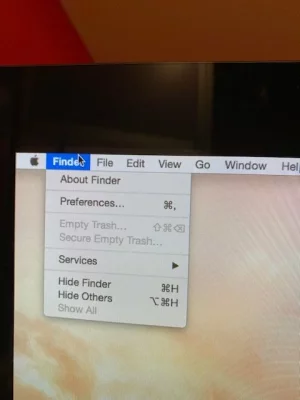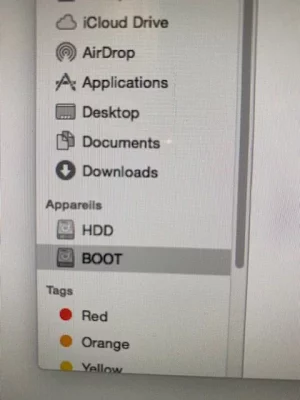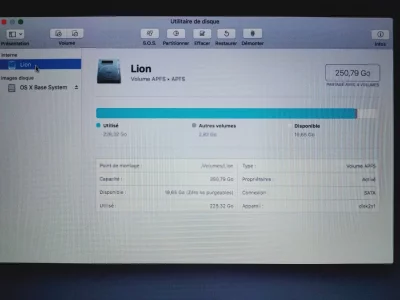Vous utilisez un navigateur non à jour ou ancien. Il ne peut pas afficher ce site ou d'autres sites correctement.
Vous devez le mettre à jour ou utiliser un navigateur alternatif.
Vous devez le mettre à jour ou utiliser un navigateur alternatif.
10.13 High Sierra Pb de compte admin sur high sierra
- Créateur du sujet Sdubois12
- Date de début
M
Membre supprimé 1060554
Invité
Va à Menu > Préférences Système > Langue et région -->
Cela fait > redémarre une fois et ta session réouverte => dis si tu as récupérer un affichage du Finder en Français.
- arrange-toi pour avoir le Français à l'affiche (et supprime l'Anglais s'il est affiché) - tu as des boutons + / - pour ces opérations.
Cela fait > redémarre une fois et ta session réouverte => dis si tu as récupérer un affichage du Finder en Français.
M
Membre supprimé 1060554
Invité
L'autre disque (le HDD) avait été repartitionné avec un petit volume intitulé BOOT d'environ 9 Go.
- on peut remettre à zéro ce disque si tu veux. Tu peux t'en servir de stockage > mais j'ai une suspicion à son égard (à cause de l'échec de reconstruction d'un Fusion Drive).
si ce n'est pas compliqué et contraignant pk pas,L'autre disque (le HDD) avait été repartitionné avec un petit volume intitulé BOOT d'environ 9 Go.
- on peut remettre à zéro ce disque si tu veux. Tu peux t'en servir de stockage > mais j'ai une suspicion à son égard (à cause de l'échec de reconstruction d'un Fusion Drive).
maintenant que ça tourne, je ne veux pas recompliqué les chose
M
Membre supprimé 1060554
Invité
Tu trouves le Terminal de macOS at: Applications > Utilitaires > Terminal.
Poste le retour en copier-coller > en veillant à faire le coller dans une fenêtre de code (c'est plus lisible !) par le procédé suivant -->
- passe la commande :
Bloc de code:
disutil list- qui affiche le tableau des disques
Poste le retour en copier-coller > en veillant à faire le coller dans une fenêtre de code (c'est plus lisible !) par le procédé suivant -->
- en bas de cette page des forums MacGé => utilise le menu ...▾ (à droite de la bobine souriante) dans la barre de menus au-dessus du champ de saisie d'un message > sous-menu : </> Bloc de code => tu fais ton coller dans la fenêtre de code et Continuer.
Bloc de code:
Last login: Wed Jan 22 20:36:35 on console
slicimmos-iMac:~ sylejmani$ diskutil
Disk Utility Tool
Utility to manage local disks and volumes
Most options require root access to the device
Usage: diskutil [quiet] <verb> <options>, where <verb> is as follows:
list (List the partitions of a disk)
info[rmation] (Get information on a specific disk or partition)
listFilesystems (List file systems available for formatting)
activity (Continuous log of system-wide disk arbitration)
u[n]mount (Unmount a single volume)
unmountDisk (Unmount an entire disk (all volumes))
eject (Eject a disk)
mount (Mount a single volume)
mountDisk (Mount an entire disk (all mountable volumes))
enableJournal (Enable HFS+ journaling on a mounted HFS+ volume)
disableJournal (Disable HFS+ journaling on a mounted HFS+ volume)
moveJournal (Move the HFS+ journal onto another volume)
enableOwnership (Treat as exact User/Group IDs for a mounted volume)
disableOwnership (Ignore on-disk User/Group IDs for a mounted volume)
rename[Volume] (Rename a volume)
verifyVolume (Verify the file system data structures of a volume)
repairVolume (Repair the file system data structures of a volume)
verifyDisk (Verify the components of a partition map of a disk)
repairDisk (Repair the components of a partition map of a disk)
verifyPermissions (Verify the permissions of a Mac OS X volume)
repairPermissions (Repair the permissions of a Mac OS X volume)
eraseDisk (Erase an existing disk, removing all volumes)
eraseVolume (Erase an existing volume)
reformat (Erase an existing volume with same name and type)
eraseOptical (Erase optical media (CD/RW, DVD/RW, etc.))
zeroDisk (Erase a disk, writing zeros to the media)
randomDisk (Erase a disk, writing random data to the media)
secureErase (Securely erase a disk or freespace on a volume)
partitionDisk ((re)Partition a disk, removing all volumes)
resizeVolume (Resize a volume, increasing or decreasing its size)
splitPartition (Split an existing partition into two or more)
mergePartitions (Combine two or more existing partitions into one)
appleRAID <verb> (Perform additional verbs related to AppleRAID)
coreStorage <verb> (Perform additional verbs related to CoreStorage)
diskutil <verb> with no options will provide help on that verb
slicimmos-iMac:~ sylejmani$
Bloc de code:
slicimmos-iMac:~ sylejmani$ diskutil list
/dev/disk0
#: TYPE NAME SIZE IDENTIFIER
0: GUID_partition_scheme *128.0 GB disk0
1: EFI EFI 209.7 MB disk0s1
2: Apple_HFS Untitled 127.2 GB disk0s2
3: Apple_Boot Recovery HD 650.0 MB disk0s3
/dev/disk1
#: TYPE NAME SIZE IDENTIFIER
0: GUID_partition_scheme *1.0 TB disk1
1: EFI EFI 209.7 MB disk1s1
2: Apple_HFS HDD 990.0 GB disk1s2
3: Apple_HFS BOOT 9.7 GB disk1s3
slicimmos-iMac:~ sylejmani$
M
Membre supprimé 1060554
Invité
Tu peux passer la commande :
Tu peux aussi passer la commande :
Poste les retours.
----------
Voici un lien pour télécharger un installateur de High Sierra depuis l'AppStore : ☞High Sierra☜.
Bloc de code:
diskutil eraseDisk jhfs+ HDD gpt disk1- qui efface le HDD et remonte un volume HDD unique
Tu peux aussi passer la commande :
Bloc de code:
diskutil rename disk0s2 SSD- qui renomme le Untitled démarré => SSD
Poste les retours.
----------
Voici un lien pour télécharger un installateur de High Sierra depuis l'AppStore : ☞High Sierra☜.
Bloc de code:
Last login: Wed Jan 22 20:58:49 on console
slicimmos-iMac:~ sylejmani$ diskutil eraseDisk jhfs+ HDD gpt disk1
Started erase on disk1
Unmounting disk
Creating the partition map
Waiting for the disks to reappear
Formatting disk1s2 as Mac OS Extended (Journaled) with name HDD
Initialized /dev/rdisk1s2 as a 931 GB case-insensitive HFS Plus volume with a 81920k journal
Mounting disk
Finished erase on disk1
slicimmos-iMac:~ sylejmani$
M
Membre supprimé 1060554
Invité
bon super.... encore une bonne chose de faite .. merci a toi macomaniac tu es au top
j'ai juste un problème, maintenant, je n'arrive pas à connecter mon compte iTunes à mon iMac...
--------------------------------
Note du modérateur de service (ici Aliboron) :
Autre question : autre fil (CQFD)
j'ai juste un problème, maintenant, je n'arrive pas à connecter mon compte iTunes à mon iMac...
--------------------------------
Note du modérateur de service (ici Aliboron) :
Autre question : autre fil (CQFD)
Dernière édition par un modérateur:
Bonjour à tous !
J'ai le problème classique de High sierra avec plus aucun compte administrateur sur mon appareil (pas de compte root activé donc bien bloquée). Malgré que FileVault soit inactif (ouf).
J'ai essayé tout plein de méthodes notamment la classique qui consiste à faire refaire le setup admin à la machine grâce à la commande qui supprime le fichier .AppleSetupDone. Malheureusement impossible car Terminal m'indique que ce fichier est inexistant.... Donc je suis bloquée car je n'ai trouvé aucune autre option sur les forums !
Merci de votre aide précieuse
J'ai le problème classique de High sierra avec plus aucun compte administrateur sur mon appareil (pas de compte root activé donc bien bloquée). Malgré que FileVault soit inactif (ouf).
J'ai essayé tout plein de méthodes notamment la classique qui consiste à faire refaire le setup admin à la machine grâce à la commande qui supprime le fichier .AppleSetupDone. Malheureusement impossible car Terminal m'indique que ce fichier est inexistant.... Donc je suis bloquée car je n'ai trouvé aucune autre option sur les forums !
Merci de votre aide précieuse
M
Membre supprimé 1060554
Invité
Bonjour Pailoon
Je te passe le tuto qui va te permettre de poster ici les informations de base (quoique certaines explications puissent te paraître superflues si tu sais déjà te servir du terminal) -->
Dans la fenêtre ouverte > saisis la commande informative (ce qui est inscrit sous Bloc de code) :
et ↩︎ (presse la touche "Entrée" du clavier pour exécuter la commande)
Voici comment tu vas pouvoir poster ici ce tableau sans avoir besoin de prendre de photo -->
=> ces informations montreront la configuration logique de ton disque.
Note 1 : si tu ne peux pas poster via le Safari de la session de secours (ça arrive) --> poste une photo du tableau (à partir du commencement = le disque /dev/disk0 ou disque physique interne) - tu as un bouton : "Joindre un fichier" en bas de cette page.
Note 2 : dans la session de secours > les applications se lancent en mode "alternatif" et pas parallèle. Il faut quitter le Terminal pour lancer Safari. Vice-versa > quitter Safari pour récupérer l'écran général de la session de secours et pouvoir relancer le Terminal. Aucun redémarrage n'est requis.
Je te passe le tuto qui va te permettre de poster ici les informations de base (quoique certaines explications puissent te paraître superflues si tu sais déjà te servir du terminal) -->
- démarre les 2 touches ⌘R (cmd R) tenues pressées jusqu'à l'affichage d'une = démarrage sur l'OS de secours. Tu obtiens un écran affichant une fenêtre de 4 Utilitaires macOS. Va à la barre de menus supérieure de l'écran > menu : Utilitaires > sous-menu : Terminal.
Dans la fenêtre ouverte > saisis la commande informative (ce qui est inscrit sous Bloc de code) :
Bloc de code:
diskutil list- tu vas voir s'afficher le tableau des disques attachés au Mac (en interne / externe) > avec leurs configurations
- une série de micro-disques correspond à des images-disques créées en RAM à l'occasion du démarrage en mode Recovery > dont les volumes sont montés en lecture & écriture à l'espace de dossiers de l'OS de secours qui leur servent de points de montage. Ce qui permet pendant le fonctionnement de cet OS relevant d'un volume monté en lecture seule > à des écritures de s'effectuer à l'espace des dossiers où se trouvent montés les volumes des images-disques de la RAM. Ces images-disques s'effacent à l'extinction ou au re-démarrage.
Voici comment tu vas pouvoir poster ici ce tableau sans avoir besoin de prendre de photo -->
- tu sélectionnes le tableau > ⌘C pour le copier dans le presse-papier > ⌘Q pour quitter le «Terminal» > option : "Obtenir de l'aide en ligne" (dans la fenêtre des 4 Utilitaires) > ce qui lance un navigateur «Safari»
- page Apple par défaut > un clic sur l'adresse de haut de page pour l'éditer > saisis : macgénération (tout court : c'est une barre de recherche Google) et valide > tu atteins le site MacGé > Forums > te connectes > ce fil
- en bas de cette page des forums MacGé => utilise le menu ⫶ (le 16è depuis la gauche = vers le milieu de la barre) dans la barre de menus au-dessus du champ de saisie d'un message > sous-menu : </> (= Bloc de code) => tu fais ton coller dans la fenêtre de code et Continuer.
=> ces informations montreront la configuration logique de ton disque.
Note 1 : si tu ne peux pas poster via le Safari de la session de secours (ça arrive) --> poste une photo du tableau (à partir du commencement = le disque /dev/disk0 ou disque physique interne) - tu as un bouton : "Joindre un fichier" en bas de cette page.
Note 2 : dans la session de secours > les applications se lancent en mode "alternatif" et pas parallèle. Il faut quitter le Terminal pour lancer Safari. Vice-versa > quitter Safari pour récupérer l'écran général de la session de secours et pouvoir relancer le Terminal. Aucun redémarrage n'est requis.
Merci de la réponse ultra rapide ! Malheureusement Safari m'a bloqué avec une histoire de contrôle parental qui demanderait d'être désactivé en entrant les identifiants admin (comment tourner en rond)... donc voici une photo moche, encore toutes mes excuses :
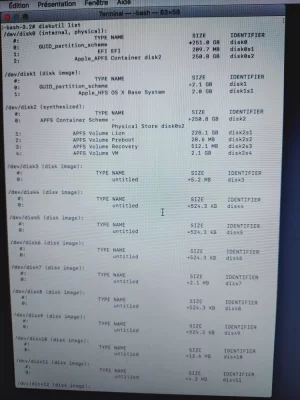
Ça va jusqu'à disk20 mais ça sera sur une 2e photo, à voir si vous avez besoin de visualiser aussi je la rajouterai
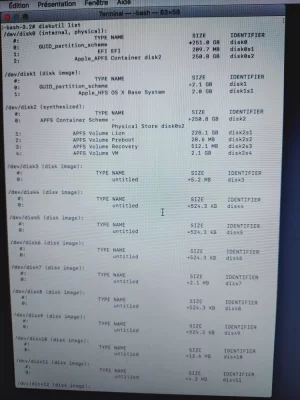
Ça va jusqu'à disk20 mais ça sera sur une 2e photo, à voir si vous avez besoin de visualiser aussi je la rajouterai
Dernière édition par un modérateur:
M
Membre supprimé 1060554
Invité
Le nom du volume de démarrage est Lion. La commande à passer est donc :
Est-ce que la commande passe sans message d'erreur ? - si oui > redémarre => est-ce qu'après le chargement de l'OS tu obtiens le 1er écran de paramétrage (choix du Pays) ?
Bloc de code:
rm /Volumes/Lion/var/db/.AppleSetupDone- (pas d'espace entre db et /.AppleSetupDone) qui supprime un fichier de finalisation vide et va permettre de réobtenir les écrans de configuration du Mac (dont celui permettant la création d'un compte admin auxiliaire)
Est-ce que la commande passe sans message d'erreur ? - si oui > redémarre => est-ce qu'après le chargement de l'OS tu obtiens le 1er écran de paramétrage (choix du Pays) ?
M
Membre supprimé 1060554
Invité
Tu as séparé par un espace db/ et .AppleSetupDone > alors qu'il faut accoller .AppleSetupDone à la barre / précédente.
- repasse la commande :
Bloc de code:
rm /Volumes/Lion/var/db/.AppleSetupDone- avec 1 seul espace (entre rm et la / qui suit)
M
Membre supprimé 1060554
Invité
Si tu lances à présent l'Utilitaire de disque > le volume Lion est-il affiché en noir (= monté) ou en grisé (= non monté) ?
Sujets similaires
10.13 High Sierra
Comment créer un nouveau compte admin, l'ancien étant corrompu
- Réponses
- 43
- Affichages
- 4K
10.13 High Sierra
Encore un problème de compte…
- Réponses
- 20
- Affichages
- 2K
10.13 High Sierra
Plus de compte admin après MaJ High Sierra
- Réponses
- 14
- Affichages
- 5K
- Réponses
- 95
- Affichages
- 14K
M
10.13 High Sierra
Aperçu ne fonctionne plus
- Réponses
- 16
- Affichages
- 14K
Share: