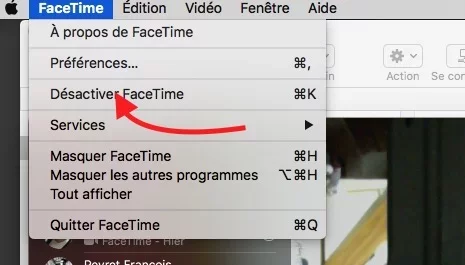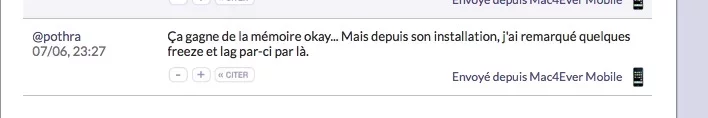Vous utilisez un navigateur non à jour ou ancien. Il ne peut pas afficher ce site ou d'autres sites correctement.
Vous devez le mettre à jour ou utiliser un navigateur alternatif.
Vous devez le mettre à jour ou utiliser un navigateur alternatif.
MacBook Pro Problème mémoire vive saturée
- Créateur du sujet yellowsubmarine
- Date de début
D
Deleted member 1099514
Invité
Ce qui montre bien que le problème est soft et pas hard; Apple n'était donc pas à incriminerSly54 - sous une nouvelle session, l'ordinateur ne bug absolument pas ! Il est fluide comme au premier jour !
Par contre, tu dis que tous tes cours sont sur l'ordi, ce qui t'empêche de faire une clean install… Ca veut dire que tu n'as pas de sauvegarde ? C'est un jeu dangereux…
Peut être peux tu aussi regarder ce qui se lance au démarrage (à la fois les Launchitems, et aussi via les Préférences système / Utilisateurs et groupes / Ouverture)
D
Deleted member 1099514
Invité
Je suis quand même étonné que depuis le terminal :
launchctl unload /System/Library/LaunchAgents/com.apple.sharingd.plist
et
launchctl unload /System/Library/LaunchAgents/com.apple.imagent.plist
Ne libèrent pas la mémoire?
Si tu repasses les commandes (par copier/coller) et ensuite tu fais :
ps -eaf | grep -E '(sharingd|imagent)'
launchctl unload /System/Library/LaunchAgents/com.apple.sharingd.plist
et
launchctl unload /System/Library/LaunchAgents/com.apple.imagent.plist
Ne libèrent pas la mémoire?
Si tu repasses les commandes (par copier/coller) et ensuite tu fais :
ps -eaf | grep -E '(sharingd|imagent)'
Sly54 : désolée, je dois avouer que je n'y connais pas grand chose, j'ai parlé trop vite. Oui je n'ai pas de sauvegarde, mon prochain investissement sera pour un disque dur de toute évidence... J'avais déjà vérifié, mais rien ne se lance au démarrage. Par contre les launchitems, je ne sais pas ou on doit les vérifier
Peyret : alors pour tester j'ai désinstallé Dr Cleaner, j'ai redémarré, et je n'aurais pas du. Ca n'a rien changé, et sans cette application pour m'aider, l'ordinateur reste inutilisable tellement il est lent, rien que la réinstaller a pris un temps fou puisque l'app store ne voulait pas s'ouvrir...
jeanjd63 : j'ai réessayé et ça ne change vraiment rien
J'ai refait des captures :
Au démarrage :

Après un bon nombre d'optimisations via Dr. Cleaner

Peyret : alors pour tester j'ai désinstallé Dr Cleaner, j'ai redémarré, et je n'aurais pas du. Ca n'a rien changé, et sans cette application pour m'aider, l'ordinateur reste inutilisable tellement il est lent, rien que la réinstaller a pris un temps fou puisque l'app store ne voulait pas s'ouvrir...
jeanjd63 : j'ai réessayé et ça ne change vraiment rien
J'ai refait des captures :
Au démarrage :

Après un bon nombre d'optimisations via Dr. Cleaner

D
Deleted member 1099514
Invité
Tu as des messages en retour de ces commandes ?
Peux-tu faire un copier/coller des commandes et du retour depuis le terminal?
Peux-tu faire un copier/coller des commandes et du retour depuis le terminal?
Voilà :
Bloc de code:
macbook-pro-de-clelia:~ clelia$ launchctl unload /System/Library/LaunchAgents/com.apple.sharingd.plist
/System/Library/LaunchAgents/com.apple.sharingd.plist: Could not find specified service
macbook-pro-de-clelia:~ clelia$ launchctl unload /System/Library/LaunchAgents/com.apple.imagent.plist
/System/Library/LaunchAgents/com.apple.imagent.plist: Could not find specified service
macbook-pro-de-clelia:~ clelia$hello ! tu devrais ouvrir une nouvelle session administrateur , les 4 programmes te bouffent ta memoire en attendant d'avoir un disque externe pour faire tes sauvegardes
D
Deleted member 1099514
Invité
C'est assez bizarre, les services sont déchargé et "mangent" encore du cp???Voilà :
Bloc de code:macbook-pro-de-clelia:~ clelia$ launchctl unload /System/Library/LaunchAgents/com.apple.sharingd.plist /System/Library/LaunchAgents/com.apple.sharingd.plist: Could not find specified service macbook-pro-de-clelia:~ clelia$ launchctl unload /System/Library/LaunchAgents/com.apple.imagent.plist /System/Library/LaunchAgents/com.apple.imagent.plist: Could not find specified service macbook-pro-de-clelia:~ clelia$
Que te renvoie :
ps -eaf | grep -E '(sharingd|imagent)'
D
Deleted member 1099514
Invité
Time machine n'est pas configuré.hello ! tu devrais ouvrir une nouvelle session administrateur , les 4 programmes te bouffent ta memoire en attendant d'avoir un disque externe pour faire tes sauvegardes
Ninkasi67 : c'est ce que je vais faire je pense, ça me semble être la meilleure solution.
jeanjd63 : Actuellement non, ils n'apparaissent plus dans le moniteur d'activité
Sinon :
jeanjd63 : Actuellement non, ils n'apparaissent plus dans le moniteur d'activité
Sinon :
Bloc de code:
Last login: Fri Dec 23 21:38:12 on ttys000
macbook-pro-de-clelia:~ clelia$ ps -eaf | grep -E '(sharingd|imagent)'
501 771 767 0 9:54 ttys000 0:00.03 grep -E (sharingd|imagent)
macbook-pro-de-clelia:~ clelia$
D
Deleted member 1099514
Invité
Et l'utilisation mémoire est mieux?Ninkasi67 : c'est ce que je vais faire je pense, ça me semble être la meilleure solution.
jeanjd63 : Actuellement non, ils n'apparaissent plus dans le moniteur d'activité
Sinon :
Bloc de code:Last login: Fri Dec 23 21:38:12 on ttys000 macbook-pro-de-clelia:~ clelia$ ps -eaf | grep -E '(sharingd|imagent)' 501 771 767 0 9:54 ttys000 0:00.03 grep -E (sharingd|imagent) macbook-pro-de-clelia:~ clelia$
Apparemment oui. Mais je ne sais pas si seules (et sans Dr Cleaner donc), ces commandes suffiront à optimiser ma mémoire...
D
Deleted member 1099514
Invité
Sujets similaires
- Réponses
- 50
- Affichages
- 10K
- Réponses
- 5
- Affichages
- 1K