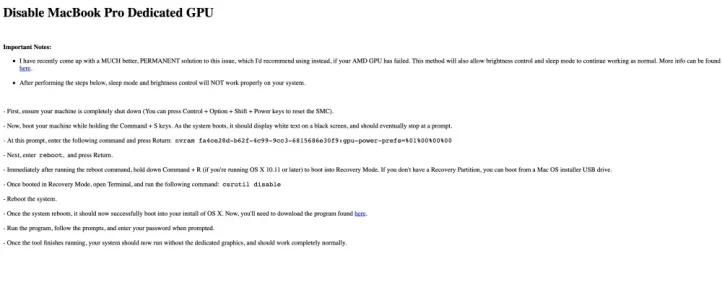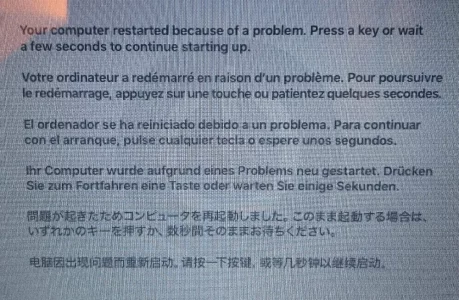Vous utilisez un navigateur non à jour ou ancien. Il ne peut pas afficher ce site ou d'autres sites correctement.
Vous devez le mettre à jour ou utiliser un navigateur alternatif.
Vous devez le mettre à jour ou utiliser un navigateur alternatif.
Résolu Réparation réussie GPU Macbook Pro 15" 2011
- Créateur du sujet mkkostia
- Date de début
Là : http://dosdude1.com/gpudisable/j'ai pas compris .. j'ai regarde le post. quel est la solution du coup ?
Ne pas confondre four et micro onde, sinon ça peut faire du dégât !aucune solution trouve pour mon mac j'ai bien lu... a part mettre ta carte mere au micro onde non merci
Le principe est de faire chauffer suffisamment la carte pour "refaire" les soudures.. sinon si tu lis tu trouveras comment désactiver la carte graphique qui pose problème
le lien ne fonctionne pas
sisi
Disable MacBook Pro Dedicated GPU
Important Notes:
- I have recently come up with a MUCH better, PERMANENT solution to this issue, which I'd recommend using instead, if your AMD GPU has failed. This method will also allow brightness control and sleep mode to continue working as normal. More info can be found here.
- After performing the steps below, sleep mode and brightness control will NOT work properly on your system.
- First, ensure your machine is completely shut down (You can press Control + Option + Shift + Power keys to reset the SMC).
- Now, boot your machine while holding the Command + S keys. As the system boots, it should display white text on a black screen, and should eventually stop at a prompt.
- At this prompt, enter the following command and press Return: nvram fa4ce28d-b62f-4c99-9cc3-6815686e30f9:gpu-power-prefs=%01%00%00%00
- Next, enter reboot, and press Return.
- Immediately after running the reboot command, hold down Command + R (if you're running OS X 10.11 or later) to boot into Recovery Mode. If you don't have a Recovery Partition, you can boot from a Mac OS installer USB drive.
- Once booted in Recovery Mode, open Terminal, and run the following command: csrutil disable
- Reboot the system.
- Once the system reboots, it should now successfully boot into your install of OS X. Now, you'll need to download the program found here.
- Run the program, follow the prompts, and enter your password when prompted.
- Once the tool finishes running, your system should now run without the dedicated graphics, and should work completely normally.
Peut être as tu un blogueur qui bloque trop ?le lien ne fonctionne pas
Ce qui est tout à fait normal. C'est la page normale. C'est pas parce qu'il n'y a pas d'images de partout ou de publicité que ce n'est pas une page web normale.voila ce que ca fait quand j'ouvre le lien avec mon nouveau mac de 2020
Bonjour,voila ce que ca fait quand j'ouvre le lien avec mon nouveau mac de 2020
oui, c'est normal tu es bien sur la bonne page...!
Je l'ai traduite en français à la page précédente (155)...
Ça fonctionne pour moi.
Bonne journée !
Tu n'es pas très loquace. Qu'est ce que tu as fait. Qu'est ce qui ne fonctionne pas ?j'ai tout essaye et cela ne fonctionne toujours pas ...
la je viens de jouer 20 mins et boom il c'est coupe avec la photo que je joins. il redemarre se relance redemarre se relance tout seul ... je ne comprend pas pourquoi
Il n'y a pas de photo dans ton post.la je viens de jouer 20 mins et boom il c'est coupe avec la photo que je joins. il redemarre se relance redemarre se relance tout seul ... je ne comprend pas pourquoi
Est ce qu'on doit comprendre que la machine qui plante, c'est le MBP 2011 ?
Essaie d'être précis dans tes posts : que fais tu / que se passe-t-il / quelle configuration hardware / etc.
Autrement, ça va pas le faire…
La photo montre que tu es victime d'un Kernel Panic.voila ce que ca me met et apres j'ai plus ce message ca s'etein se rouvre setein se rouvre jai du rester appuyer sur le bouton dalimentation super chelou tout ca encore
Quelle machine, quelle configuration ?..
OK, MBP 15" 2011, problème avec la carte graphique, sollicitée pendant les jeux…voila la machine
Hormis tenter la désactivation de la CG (cf posts précédents) ou bien la tentative du four (cf aussi les posts précédents), pas vraiment d'autre solution…
Donc je ne peux meme pas vendre ce mac il va rester chez moi a pourrir ? lol jOK, MBP 15" 2011, problème avec la carte graphique, sollicitée pendant les jeux…
Hormis tenter la désactivation de la CG (cf posts précédents) ou bien la tentative du four (cf aussi les posts précédents), pas vraiment d'autre solution…
Je veux le vendre...
Sujets similaires
- Réponses
- 7
- Affichages
- 964
MacBook Pro
Changement carte mère MacBook Pro
- Réponses
- 12
- Affichages
- 2K
- Réponses
- 14
- Affichages
- 2K
- Réponses
- 3
- Affichages
- 2K