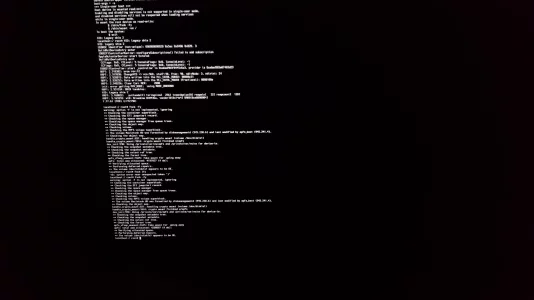Vous utilisez un navigateur non à jour ou ancien. Il ne peut pas afficher ce site ou d'autres sites correctement.
Vous devez le mettre à jour ou utiliser un navigateur alternatif.
Vous devez le mettre à jour ou utiliser un navigateur alternatif.
Partitionner ssd pour bootcamp
- Créateur du sujet floflo33650
- Date de début
M
Membre supprimé 1060554
Invité
Passe la commande :
Je te passe ensuite la commande qui va remettre les choses à l'état initial.
Bloc de code:
diskutil list- et poste le tableau des disques --> que je puisse me rendre compte de l'effet produit...
Je te passe ensuite la commande qui va remettre les choses à l'état initial.
Voilà

Bloc de code:
macbook-pro-de-admin:~ florian$ diskutil list
/dev/disk0 (internal, physical):
#: TYPE NAME SIZE IDENTIFIER
0: GUID_partition_scheme *251.0 GB disk0
1: EFI EFI 209.7 MB disk0s1
2: Apple_APFS Container disk1 250.8 GB disk0s2
/dev/disk1 (synthesized):
#: TYPE NAME SIZE IDENTIFIER
0: APFS Container Scheme - +250.8 GB disk1
Physical Store disk0s2
1: APFS Volume Macintosh HD 62.1 GB disk1s1
2: APFS Volume Preboot 46.1 MB disk1s2
3: APFS Volume Recovery 517.0 MB disk1s3
4: APFS Volume VM 1.1 GB disk1s4
M
Membre supprimé 1060554
Invité
Je ne vois aucun volume BOOTCAMP qui aurait été créé : est-ce que la commande a marché > puis tu as supprimé le volume ?
Non du tout, je n'ai rien supprimé, je me suis dis que ça avait marché parce que sur mon tableau des disques il y avait l'air d'y avoir plusieurs parties dans MACINTOSH HD...
Mais en fait aucun bootcamp... et mon ssd s'est retrouvé rempli d'un coup alors je me suis dis que c'était lié aux codes que tu m'as donné...
Mais en fait aucun bootcamp... et mon ssd s'est retrouvé rempli d'un coup alors je me suis dis que c'était lié aux codes que tu m'as donné...
M
Membre supprimé 1060554
Invité
Je te propose de repasser la commande :
=> il y a forcément une mention d'erreur ou d'échec quelque part.
Bloc de code:
diskutil ap resizeContainer disk1 80g fat32 BOOTCAMP 0b- et de poster l'ensemble de l'affichage retourné par la commande
=> il y a forcément une mention d'erreur ou d'échec quelque part.
voila ce qui est écrit, il y a bien une erreur j'ai l'impression
Bloc de code:
macbook-pro-de-admin:~ florian$ diskutil ap resizeContainer disk1 80g fat32 BOOTCAMP 0b
Started APFS operation
Aligning shrink delta to 170 790 436 864 bytes and targeting a new physical store size of 80 000 000 000 bytes
Determined the minimum size for the targeted physical store of this APFS Container to be 66 169 798 656 bytes
Resizing APFS Container designated by APFS Container Reference disk1
The specific APFS Physical Store being resized is disk0s2
Verifying storage system
Using live mode
Performing fsck_apfs -n -x -l -S /dev/disk0s2
Checking the container superblock
Checking the EFI jumpstart record
Checking the space manager
Checking the space manager free queue trees
Checking the object map
Checking volume
Checking the APFS volume superblock
The volume Macintosh HD was formatted by diskmanagementd (945.230.6) and last modified by apfs_kext (945.241.4)
Checking the object map
Checking the snapshot metadata tree
Checking the snapshot metadata
Checking the extent ref tree
Checking the fsroot tree
Checking volume
Checking the APFS volume superblock
The volume Preboot was formatted by newfs_apfs (748.30.60) and last modified by apfs_kext (945.241.4)
Checking the object map
Checking the snapshot metadata tree
Checking the snapshot metadata
Checking the extent ref tree
Checking the fsroot tree
Checking volume
Checking the APFS volume superblock
The volume Recovery was formatted by newfs_apfs (748.30.60) and last modified by apfs_kext (945.241.4)
Checking the object map
Checking the snapshot metadata tree
Checking the snapshot metadata
Checking the extent ref tree
Checking the fsroot tree
Checking volume
Checking the APFS volume superblock
The volume VM was formatted by newfs_apfs (748.41.3) and last modified by apfs_kext (945.241.4)
Checking the object map
Checking the snapshot metadata tree
Checking the snapshot metadata
Checking the extent ref tree
Checking the fsroot tree
Verifying allocated space
warning: Overallocation Detected on Main device: (34903660+1) bitmap address (e567)
warning: Overallocation Detected on Main device: (34952276+1) bitmap address (e568)
Performing deferred repairs
The volume /dev/disk0s2 appears to be OK
Storage system check exit code is 0
Shrinking APFS Physical Store disk0s2 from 250 790 436 864 to 80 000 000 000 bytes
Shrinking APFS data structures
APFS Container Resize error code is 49187
Error: -69606: A problem occurred while resizing APFS Container structures
M
Membre supprimé 1060554
Invité
Voici la déclaration finale -->
=> est-ce que ton OS est High Sierra ?
Bloc de code:
Error: -69606: A problem occurred while resizing APFS Container structures- ce message est typique d'une erreur interne à l'apfs > occasionnée à la 1ère installation de l'apfs > non détectable par une vérification --> dont l'effet est de verrouiller en taille le Conteneur apfs. Ton problème n'a rien à avoir avec les snapshots.
=> est-ce que ton OS est High Sierra ?
M
Membre supprimé 1060554
Invité
Redémarre et tiens pressées les 2 touches ⌘S (cmd S) de l'écran noir => à un nouvel écran noir affichant des lignes de log blanches qui défilent. Tu es dans la session du Single User (root). Terminal grand écran. Clavier QWERTY par défaut. Volume Macintosh HD monté en lecture seule par défaut. Services de l'OS non initialisés. Bref : un démarrage minimaliste.
À l'arrêt des lignes de log > tu obtiens une invite de commande :
À l'arrêt des lignes de log > tu obtiens une invite de commande :
Bloc de code:
root#- ou parfois :
Bloc de code:
-bash-3.2#- si elle ne s'affichait pas toute seule > presse une fois la touche "Entrée" du clavier pour forcer son affichage.
- passe à présent la commande qui soit s'afficher comme :
Bloc de code:
fsck -fy- et que tu tapes ainsi (avant de valider avec "Entrée") :
Bloc de code:
fsck )fy- est-ce que tu obtiens comme retour un :
Bloc de code:
filesystem was modified- (le système de fichiers apfs a été modifié) après la vérification de l'apfs lancée par la commande ?
M
Membre supprimé 1060554
Invité
Le volume Macintosh HD est déclaré : OK. Il n'y a rien que tu puisses faire de plus en Single User.
Passe la commande :
De retour dans ta session d'utilisateur > repasse la commande :
Passe la commande :
Bloc de code:
reboot- qui fait redémarrer le Mac.
De retour dans ta session d'utilisateur > repasse la commande :
Bloc de code:
diskutil ap resizeContainer disk1 80g fat32 BOOTCAMP 0b- et poste l'ensemble de l'affichage retourné --> on verra s'il y a eu réparation de l'apfs.
Après avoir suivi tes étapes, voici ce que j'ai
Bloc de code:
macbook-pro-de-admin:~ florian$ diskutil ap resizeContainer disk1 80g fat32 BOOTCAMP 0b
Started APFS operation
Aligning shrink delta to 170 790 436 864 bytes and targeting a new physical store size of 80 000 000 000 bytes
Determined the minimum size for the targeted physical store of this APFS Container to be 66 188 070 912 bytes
Resizing APFS Container designated by APFS Container Reference disk1
The specific APFS Physical Store being resized is disk0s2
Verifying storage system
Using live mode
Performing fsck_apfs -n -x -l -S /dev/disk0s2
Checking the container superblock
Checking the EFI jumpstart record
Checking the space manager
Checking the space manager free queue trees
Checking the object map
Checking volume
Checking the APFS volume superblock
The volume Macintosh HD was formatted by diskmanagementd (945.230.6) and last modified by apfs_kext (945.241.4)
Checking the object map
Checking the snapshot metadata tree
Checking the snapshot metadata
Checking the extent ref tree
Checking the fsroot tree
Checking volume
Checking the APFS volume superblock
The volume Preboot was formatted by newfs_apfs (748.30.60) and last modified by apfs_kext (945.241.4)
Checking the object map
Checking the snapshot metadata tree
Checking the snapshot metadata
Checking the extent ref tree
Checking the fsroot tree
Checking volume
Checking the APFS volume superblock
The volume Recovery was formatted by newfs_apfs (748.30.60) and last modified by apfs_kext (945.241.4)
Checking the object map
Checking the snapshot metadata tree
Checking the snapshot metadata
Checking the extent ref tree
Checking the fsroot tree
Checking volume
Checking the APFS volume superblock
The volume VM was formatted by newfs_apfs (748.41.3) and last modified by apfs_kext (945.241.4)
Checking the object map
Checking the snapshot metadata tree
Checking the snapshot metadata
Checking the extent ref tree
Checking the fsroot tree
Verifying allocated space
warning: Overallocation Detected on Main device: (34903660+1) bitmap address (e567)
warning: Overallocation Detected on Main device: (34952276+1) bitmap address (e568)
Performing deferred repairs
The volume /dev/disk0s2 appears to be OK
Storage system check exit code is 0
Shrinking APFS Physical Store disk0s2 from 250 790 436 864 to 80 000 000 000 bytes
Shrinking APFS data structures
APFS Container Resize error code is 49187
Error: -69606: A problem occurred while resizing APFS Container structures
macbook-pro-de-admin:~ florian$
M
Membre supprimé 1060554
Invité
Aucune réparation n'a pu être effectuée. Dans ce cas de figure > voici la seule issue -->
=> as-tu un DDE qui permettrait cette opération ?
- cloner le volume Macintosh HD (62 Go) => dans le volume d'un DDE USB (disque paramétré "Mac" : table GUID > format jhfs+ ou apfs) > démarrer sur le clone > supprimer l'apfs du disque interne > le recréer > cloner à rebours le clone dans le nouveau Macintosh HD apfs.
=> as-tu un DDE qui permettrait cette opération ?
Je n'ai pas tout compris, en gros je formate mon disque dur interne ? J'ai une sauvegarde de mon mac en time machine sur disque dur externe. Ça veut dire que je perdrai mes logiciels etc ?
M
Membre supprimé 1060554
Invité
D'abord tu clones ton volume de démarrage => dans celui d'un DDE. Cloner = effecter une copie démarrable. C'est une fois démarré sur le clone que tu reformates le disque interne.
M
Membre supprimé 1060554
Invité
Le comment n'est pas le difficile. As-tu un DDE USB avec les bons paramètres de disque ? --> c'est ça le point immédiat.
Sujets similaires
- Réponses
- 7
- Affichages
- 5K
- Réponses
- 12
- Affichages
- 3K
macOS Sonoma
Espace perdu après suppression BOOTCAMP
- Réponses
- 4
- Affichages
- 935
- Réponses
- 12
- Affichages
- 1K
- Réponses
- 45
- Affichages
- 14K
Share: