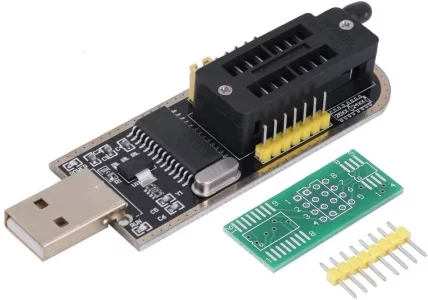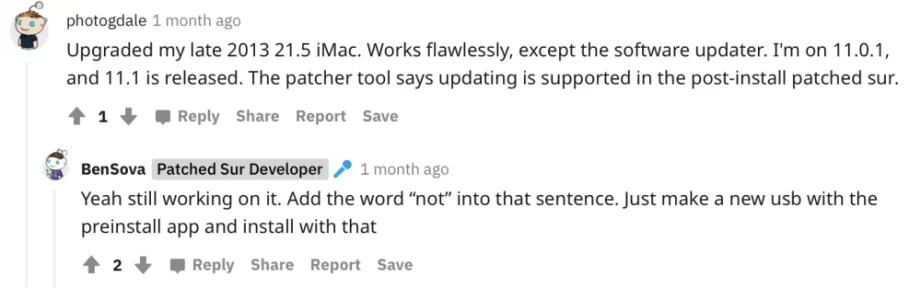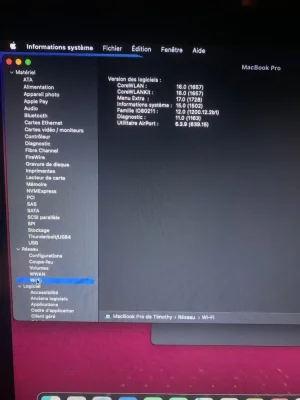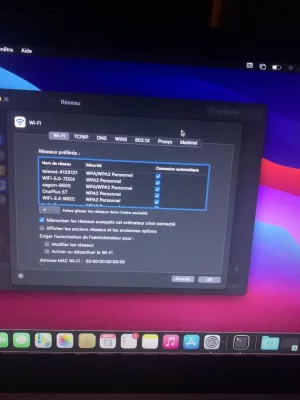Tout est rentré dans l'ordre. J'avais juste oublié de lancer les scripts en root. :banghead:
PS : Pour info le script 0.5.4 n'a jamais voulu se dézipper sur mon iMac. J'ai utilisé l'ancien et tout est
Bizarre, je viens d'essayer, pas de problème chez moi:
Bloc de code:
serge@iMac-de-Serge Downloads % ls -la big-sur-micropatcher-dev-v0.5.4.zip
-rw-r--r--@ 1 serge staff 70420797 6 fév 11:14 big-sur-micropatcher-dev-v0.5.4.zip
serge@iMac-de-Serge Downloads %
serge@iMac-de-Serge Downloads %
Bloc de code:
serge@iMac-de-Serge Downloads %
serge@iMac-de-Serge Downloads %
serge@iMac-de-Serge Downloads % unzip big-sur-micropatcher-dev-v0.5.4.zip
Archive: big-sur-micropatcher-dev-v0.5.4.zip
ab3447531265cd8f94643702733d76b8f3723512
creating: big-sur-micropatcher-dev-v0.5.4/
extracting: big-sur-micropatcher-dev-v0.5.4/.gitignore
creating: big-sur-micropatcher-dev-v0.5.4/Automator/
inflating: big-sur-micropatcher-dev-v0.5.4/Automator/automator.sh
inflating: big-sur-micropatcher-dev-v0.5.4/Automator/postautomator.sh
inflating: big-sur-micropatcher-dev-v0.5.4/README.md
inflating: big-sur-micropatcher-dev-v0.5.4/config-opencore.sh
inflating: big-sur-micropatcher-dev-v0.5.4/install-opencore.sh
inflating: big-sur-micropatcher-dev-v0.5.4/install-setvars.sh
inflating: big-sur-micropatcher-dev-v0.5.4/micropatcher.sh
creating: big-sur-micropatcher-dev-v0.5.4/misc-scripts/
[...]
inflating: big-sur-micropatcher-dev-v0.5.4/setvars/EFI/boot/setvars.efi
inflating: big-sur-micropatcher-dev-v0.5.4/setvars/Makefile
inflating: big-sur-micropatcher-dev-v0.5.4/setvars/build-all.sh
inflating: big-sur-micropatcher-dev-v0.5.4/setvars/setvars-enablesiparv-vb.c
inflating: big-sur-micropatcher-dev-v0.5.4/setvars/setvars-enablesiparv.c
inflating: big-sur-micropatcher-dev-v0.5.4/setvars/setvars-verboseboot.c
inflating: big-sur-micropatcher-dev-v0.5.4/setvars/setvars.c
inflating: big-sur-micropatcher-dev-v0.5.4/unpatch.sh
serge@iMac-de-Serge Downloads %