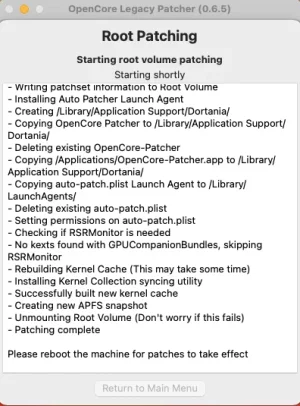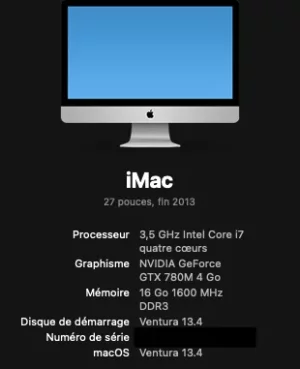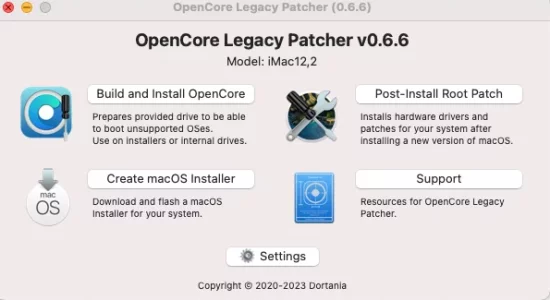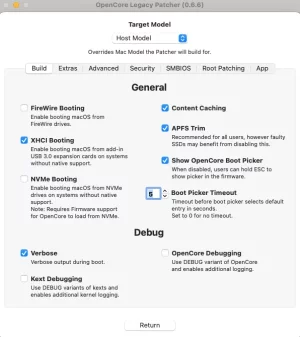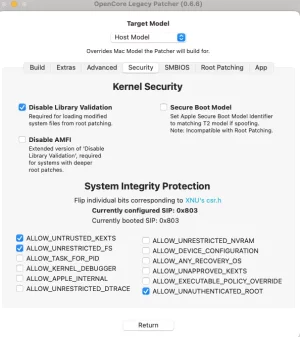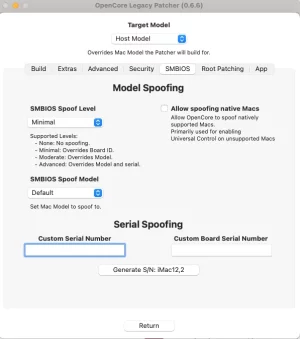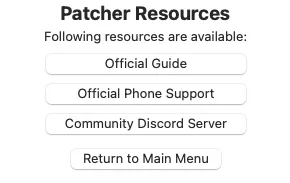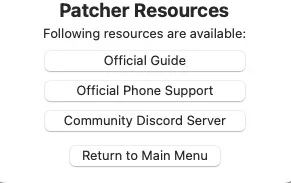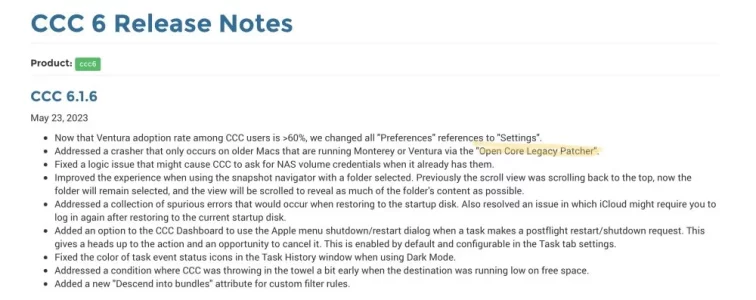Bonjour,
en ce qui concerne les problèmes
AMFI , voir
ici pour la description de ce qu'est l'AMFI (en anglais),
OCLP propose , pour la première fois je pense , une version
beta (il y a depuis longtemps les versions de développement , appelées
nightly, mais pas de version beta) .
Si vous voulez participer , voir la page officielle
ici . Il est quasiment indispensable de connaitre l'anglais car les discussions sont dans un salon
discord en anglais et de connaitre "un peu" OCLP
Voila les informations principales , en anglais donc:
AMFIPass Public Beta Test
READ THE WHOLE THING FIRST
Hello testers!
I am proud to announce that we will now be opening a public beta test for a build of OCLP that adds AMFIPass¹ - a way to use your Mac without having to disable AMFI or library validation. This is for all macOS versions that OCLP supports - Big Sur, Monterey, and Ventura.
How do I test this?
In order to ensure that there are no issues with breaking existing installs, OCLP takes a safe approach when it comes to enabling AMFI.
- You must be building OpenCore on the host (so you cannot be building the EFI for another device)
- If you build from another machine, we cannot automatically ensure that the target machine has root patches compatible with AMFIPass
- If you currently have root patches installed, they must be at least v0.6.6 or newer
Thus, for new OCLP users, there is nothing special to do besides building OpenCore on the host.
For existing users, follow these steps:
- Download the OCLP version linked below
- Build and install OpenCore in order to add AMFIPass to your EFI.
- Reboot
- Install the new root patches
- Reboot
- Build and install OpenCore again to disable AMFI
- Reboot
- You should now be booting with AMFI enabled!
What is the roadmap?
As this is a major change, we want to ensure that there are no issues with AMFIPass or OCLP's handling of it. Thus, I am looking for extensive testing across as many (supported) hardware configurations and macOS versions as possible.
After all the issues have been worked out, we will merge this code into mainline OCLP. There is no ETA on when this will happen.
Are there any important notes?
This current build
does not affect SIP requirements. If SIP was disabled with previous OCLP releases, it will still need to be disabled on this test build.
Although care was taken to ensure a safe approach to enabling AMFI, there is still a chance that this could break your install. Please ensure that you have a backup of your data and are prepared to reinstall macOS if necessary.
Where do I download?
The latest version (beta 2) is available at the bottom of this page.
This build is not notarized, so Gatekeeper will complain. Right click the app in Finder and click "Open" to open it.
Changelog
- Beta 1: Initial release
- Beta 2: Fix typo causing root patches to not work
Where do I report bugs/issues/feedback?
A new channel in
the Discord server has been set up for discussion about this beta test. Please keep bug reports, and feedback to this channel - other places may not be monitored.